Have you ever seen a family in a Revit project which you would love to use yourself? Or maybe you have lost the original family file and want to recover it from a project you have used it in?
Well here is how to save a Revit family out of a project in 5 simple steps.
1. Find or place an example of the object in a project
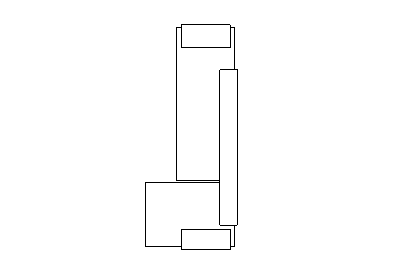
2. Select the object
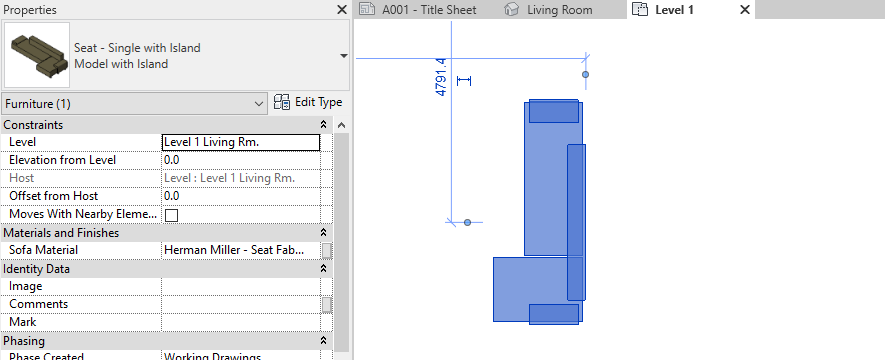
3. Click the Edit Family button on the modify tab
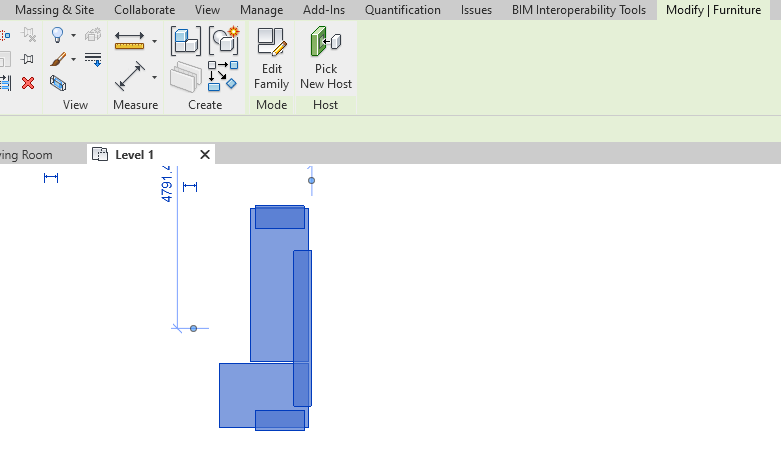
4. In the family editor go to file and save
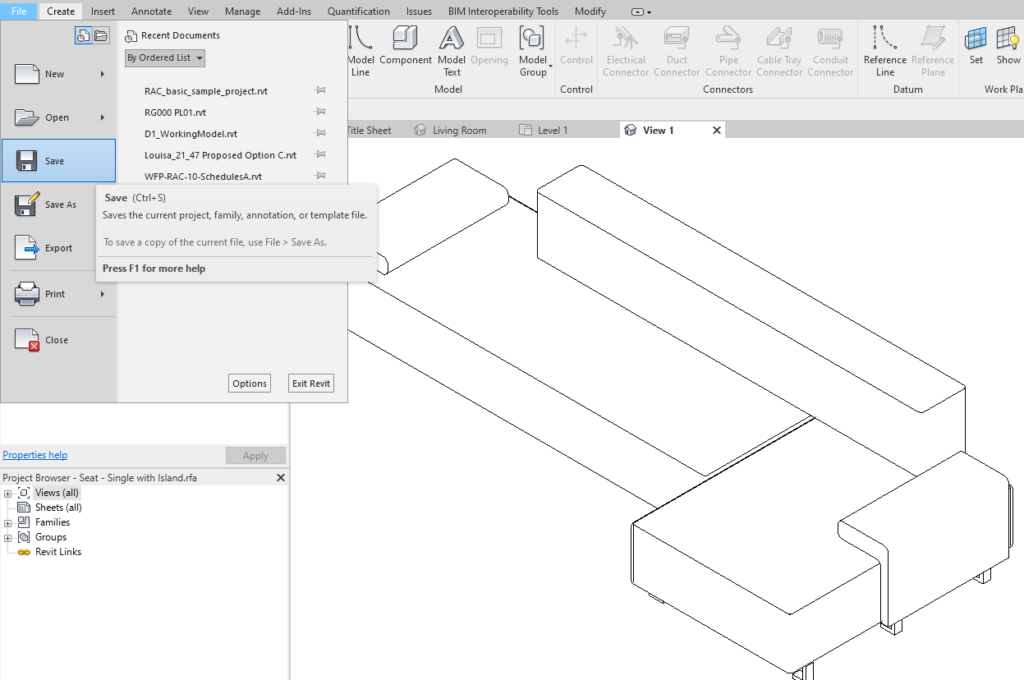
5. Save the family
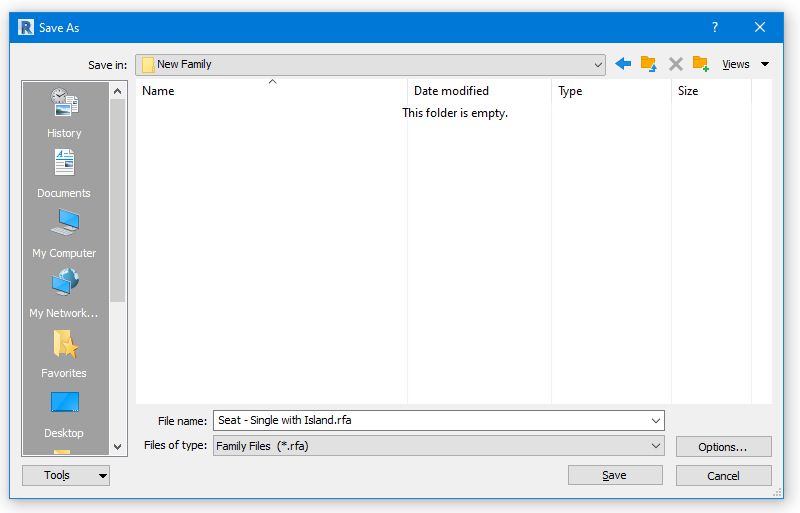
Congratulations you have now saved the family out of the project. Don’t forget to check out the rest of the Man and Machine blog for other great tips and tricks.