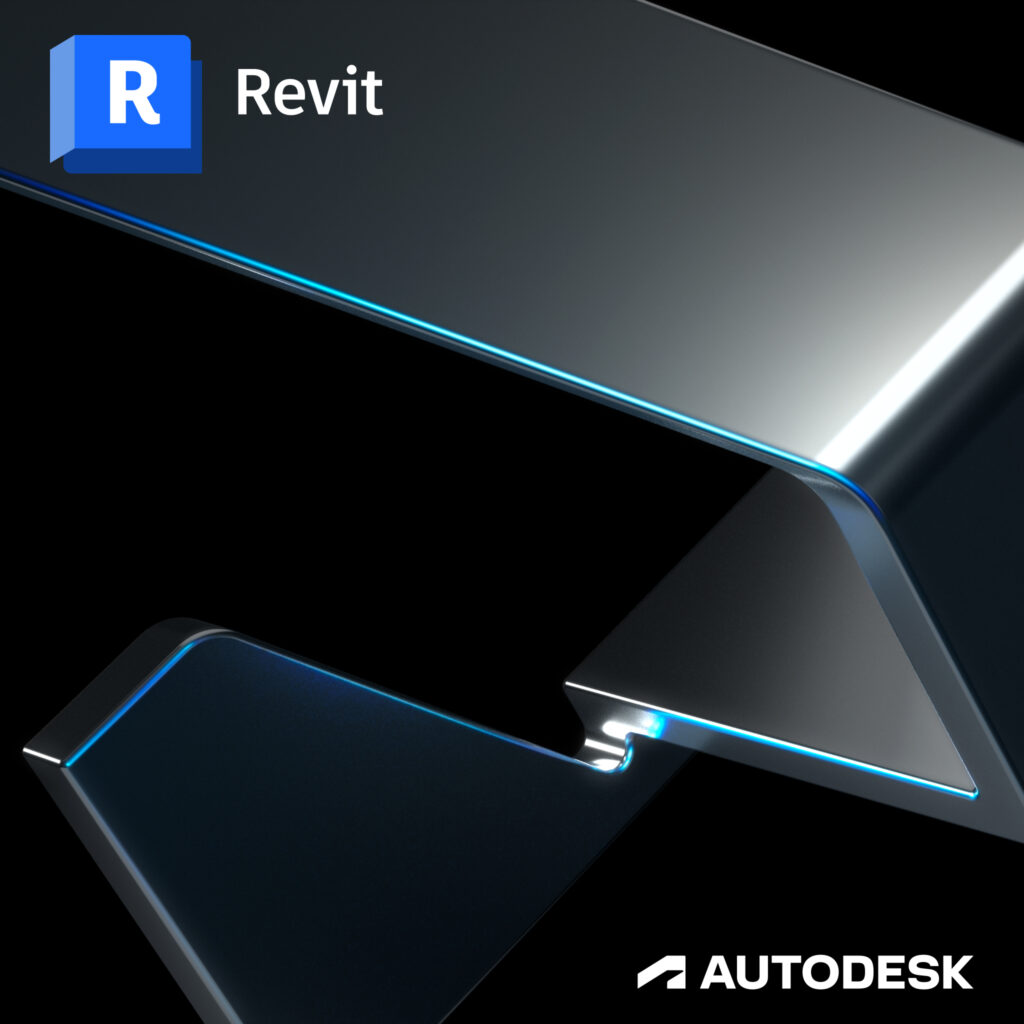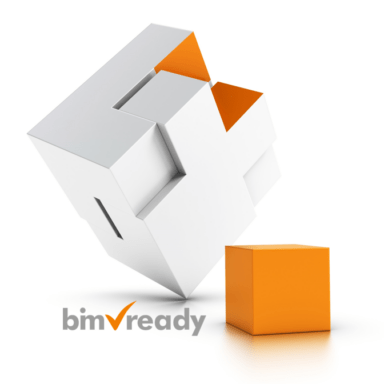Revit Architecture Fundamentals
This comprehensive Revit training course covers the essential skills required to use Autodesk Revit to design and share information between BIM Project teams. You will learn how to draw and modify Architectural elements in 3D using the toolsets. We will also show you how to extract information and data from the Building Information Model to create schedules and basic take-offs.
Course Duration: 3 Days
Next Steps: BIM and Digital Construction Fundamentals
Course Agenda: Download PDF
Revit Structure Fundamentals
This comprehensive training course covers the essential skills required to use Autodesk Revit, the leading Building Information Modelling (BIM) tool used to design, document, visualise, collaborate and simulate projects, between BIM Project Teams. You will learn how to draw and modify Structural Elements in 3D using the Autodesk Revit toolsets. We will show you how to extract information and data from the Building Information Model to create scheduled and basic take-offs.
Course Duration: 3 Days
Next Steps: BIM and Digital Construction Fundamentals
Course Agenda: Download PDF
Revit MEP Fundamentals
Autodesk Revit is the leading Building Information Modelling (BIM) tool used to design, document, visualise, collaborate and simulate projects, for Building Services Engineers. Revit’s BIM capability is used to streamline the design and analysis process and improve collaboration among project teams. You’ll learn how to draw and modify Mechanical, Electrical and Plumbing elements in 3D using the toolsets. We will show you how to extract information from the Building Information Model to create schedules and basic take-offs. Sheet publication is covered in detail to ensure you can take your 3D models and use them to develop 2D published sheets or drawings.
Course Duration: 3 Days
Next Steps: BIM and Digital Construction Fundamentals
Course Agenda: Download PDF
Revit Family and Template Creation
This Revit course will teach you how to create your own family components for use with Autodesk Revit. During this course you will learn how to model and add metadata to your components and appreciate how to align them to UK BIM Standards.
Course Duration: 2 Days
Next Steps: BIM and Digital Construction Fundamentals
Course Agenda: Download PDF
Civil 3D Fundamentals
This Civil 3D training course is designed for Civil Engineers and Surveyors who want to take advantage of the interactive, dynamic design functionality of AutoCAD Civil 3D.
Autodesk AutoCAD Civil 3D software enables the rapid development of alternatives through its model-based design tools. The course will teach you the techniques that enable you to organise project data, work with points, create and analyse surfaces, model road corridors, create parcel layouts, perform grading and volume calculation tasks and layout pipe networks.
Course Duration: 2 + 2 Days
Next Steps: A Bespoke Course
Course Agenda: Download PDF
COBie Fundamentals Certification
This training course will provide you with a fundamental understanding of COBie, and its use in BIM project environments. The course covers the detailed schemas and structure, as well as how they can be applied to digital projects.
It also explores how COBie is used in your BIM workflows, their role in the lifecycle of the built asset and provides a hands-on approach to how they work. If you need to specify, create, update, use or check files for clashes/correct COBie data, you will benefit from the course.
Course Duration: 1 Day
Next Steps: IFC Fundamentals or Bespoke BIM Course
Course Agenda: Download PDF
IFC Fundamentals Certification
This training course will provide you the a fundamental understanding of IFC, and its use in BIM project environments. The course covers the detailed schemas and structure, as well as how they can be applied to digital projects. It also explores how IFC is used in your BIM workflows, their role in the lifecycle of the built asset and provides a hands-on approach to how they work. If you need to specify, create, update, use or check files for clashes/correct IFC data, you will benefit from the course.
Course Duration: 1 Day
Next Steps: COBie Fundamentals or Bespoke BIM Course
Course Agenda: Download PDF
COBie & IFC Hands On Workshop
This course is for students wishing to get some basic hands-on experience in the implementation of IFC and COBie using common software, like Autodesk Revit. Most of the theory is assumed and this course very much focuses on the application use and how to create high quality IFC and COBie outputs.
Course Duration: 1 Day
Next Steps: Bespoke BIM Course
Course Agenda: Download PDF