“A valid license could not be obtained by the network license manager” is an error you receive when your Autodesk software is unable to find a network/multi-user license in the allowed timeframe.
This can be down to a number of reasons but this post is going to concentrate specifically on what to do if your connection to the license server is slow.
How to increase the time allowed to search for a license
We can create a system variable on the computer with the software to specify a new time limit when searching for a license:
- On the workstation system, go to Control Panel -> System and Security -> System -> Advanced system settings.
- Select the Advanced tab of the System Properties dialog.
- Select Environmental Variables.
- Under System Variables, click New.
- For Variable name, enter FLEXLM_TIMEOUT.
- For Variable value, enter 4000000.
- Click OK.
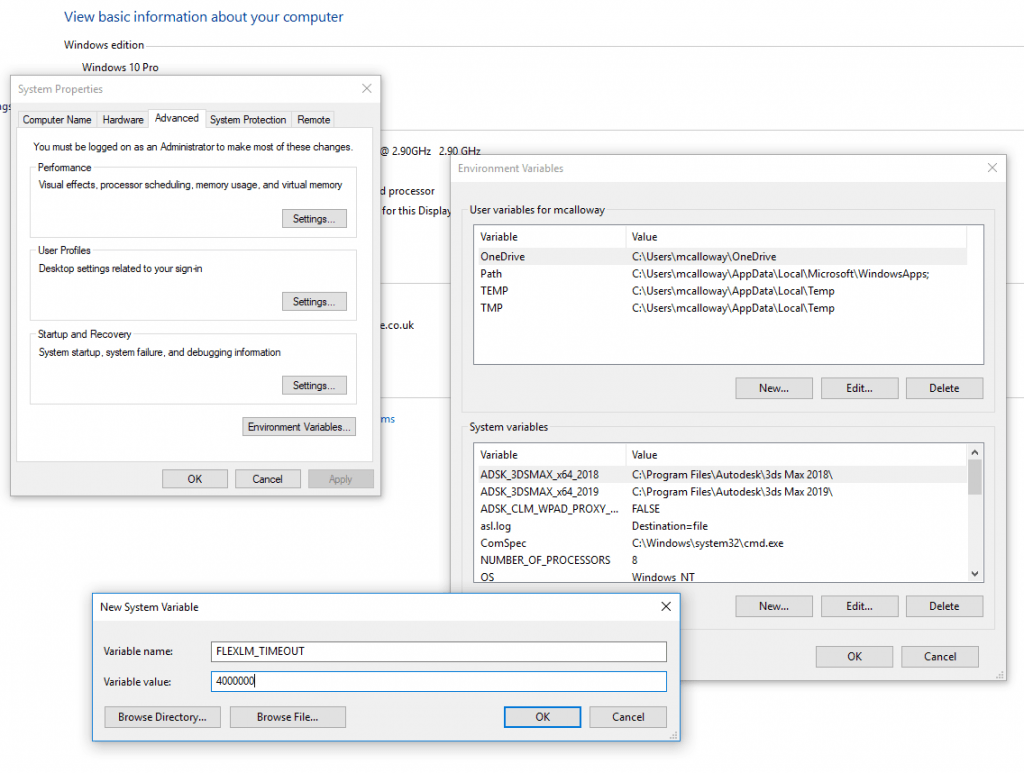
For more information on this blog post or if you have any other questions/requirements, please complete the below form:
Related Links