Since the Windows 10 Creators Update release earlier this year we have had a number of customers talk to us regarding issues with AutoCAD leaving trails of geometry, windows, dialog boxes and more over the screen.
This ghosting affect can be seen with any element of the graphics window, and take place both inside and outside of the AutoCAD Application.
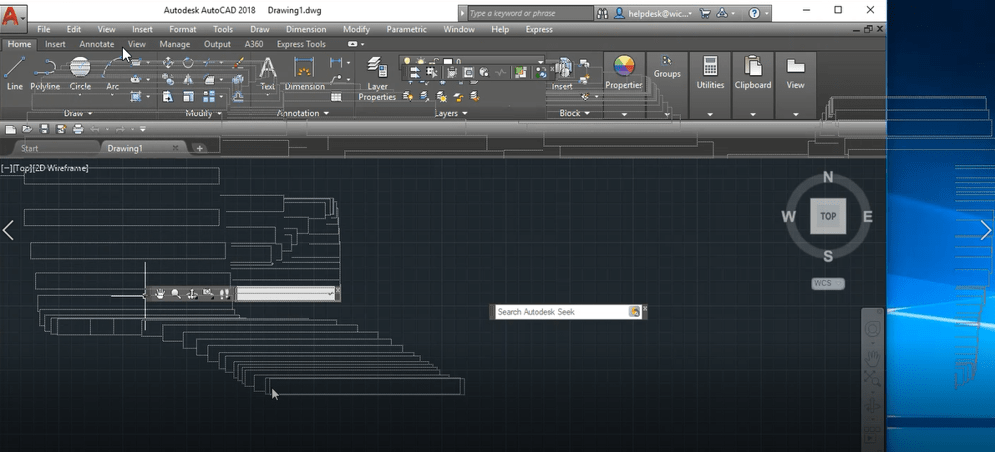
You will generally find this issue only occurring on workstations containing multiple graphics cards, generally with a higher spec professional graphics card alongside a lower spec office grade graphics chip. With the Windows 10 Fall Creators Update this know issue occurs on machines with these dual graphics setups.
The solution is relatively simple, with the Windows 10 machine needing an upgrade to Windows 10 build 1803 in order to completely resolve the problem. If this is not possible, a rollback to Windows 10 build 1703 also cures the problem. Out of the two solutions, we would recommend going with the first option to ensure running on the most up to date and secure versions of Windows 10.
Reference:
Toolbars leave a trail while being dragged in AutoCAD on Windows 10 (autodesk.com)
For more information on this blog post or if you have any other questions/requirements, please complete the below form:
Related Links
AutoCAD Software – Purchase Online | Man and Machine
AutoCAD Training Courses – Autodesk Authorised | Man and Machine
Autodesk AEC Collection – Platinum Partners | Man and Machine