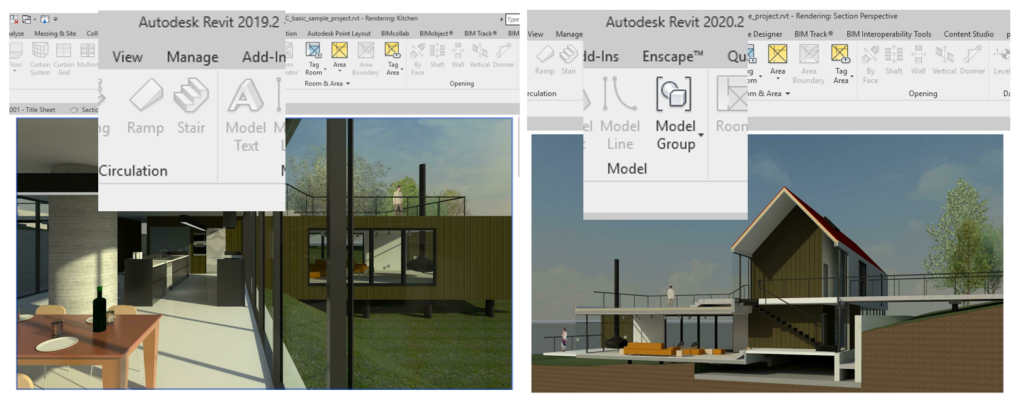
This blog is going to describe the feature in BIM 360 Docs that allows a project Administrator to be able to upgrade all the Revit models on a project hosted on BIM 360 Docs to a new release of Revit.
Those of you that have ever worked on a Revit project will know that Revit is not backwards compatible, and so for that reason Revit projects are typically tied into a specific version (release year of Revit). This is all fine to a degree until that project requires everybody to upgrade to a newer release.
This is made a much easier if you are using BIM 360 Docs to host your Revit models (note – this is only going to work with Revit models that are Cloud models. In other words models that have been initiated and are being developed via BIM 360 Docs). One of the benefits to mention also related to versions is that working with a model that is hosted on BIM 360 Docs will make it harder for someone to open a model in the wrong version. It does this by restricting the projects the user can see to only the Revit version they are in. For example, if I initiated a Revit project in 2019 and hosted it on BIM 360 Docs, that project is now locked to 2019 and therefore I will not see that project in Revit 2020 if I am opening that project via the BIM 360 Interface bottom left of Revit 2019 and Revit 2020.
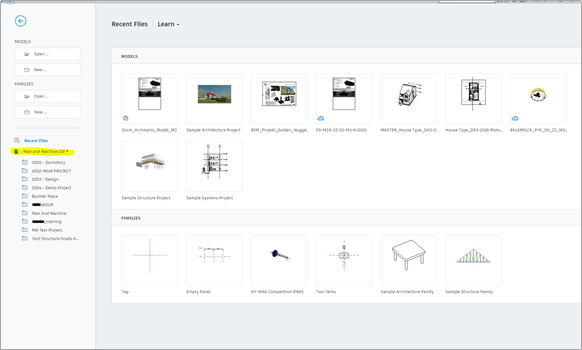
Another major benefit of hosting my files on BIM 360 Docs comes when I will need to update my project to a newer version of Revit, I can upgrade the entire project in the click of a button. Anybody who has had to manage 10 teams upgrading their models at the same time will have found that it can be fraught with complications. This feature un-complicates all of the mess that can occur with a mass scale upgrade. Currently the earliest release of Revit that BIM 360 Docs is able to host is 2018.3, but as the years pass this feature will be very useful for long term projects needing to upgrade their version of Revit. This feature can be found in Project Admin>services>Document management> Revit Cloud Model Upgrade.
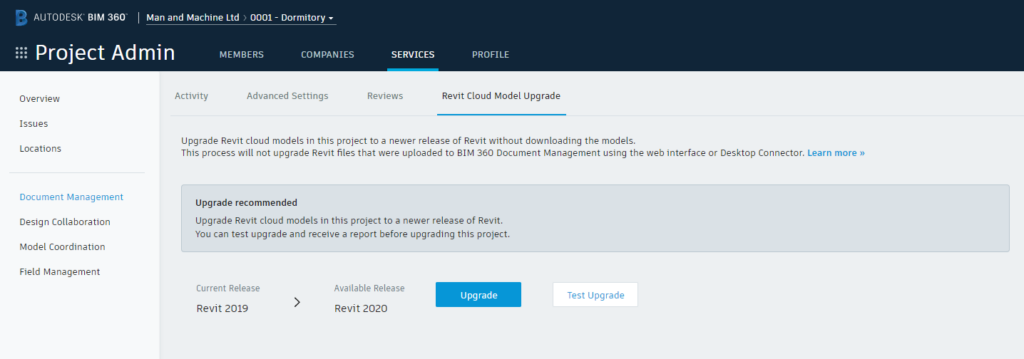
So to conclude if you have ever had issues with version control using Revit then perhaps BIM 360 Docs can alleviate some of the headaches that come with Revit version territory.
For more information on this blog post or if you have any other questions/requirements, please complete the below form:
Related Links
Autodesk Revit – Autodesk Platinum Partner | Man and Machine
Revit Training Courses – BIM Modelling Skills | Man and Machine
Revit Architecture Training – Platinum Partner | Man and Machine
Autodesk AEC Collection – Platinum Partners | Man and Machine