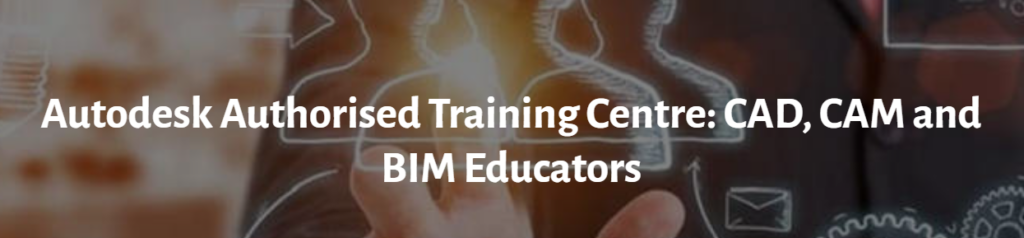If you are just getting started or looking to start using Autodesk Revit then here are a few things you may want to consider.
Moving from AutoCAD and 2D based design to 3D modelling with Revit
How does Revit differ from AutoCAD?
Whilst AutoCAD is your general drawing tool to produce design, construction drawings and maintain assist drawings, Revit has tools to create intelligent 3D models for things like buildings and structures.
To find out more: Revit vs AutoCAD
Revit vs Revit LT
There are two versions of Revit. Revit LT is a more cost-effective version of the software which is aimed at more architectural design and documentation creation. Then you have Revit which has additional features and functionality such as structural and building services tools and collaborative working.
Revit LT is good for a sole proprietor or small architectural practice who are creating small buildings and extensions as it is likely to be one person working on the model at any time.
Here is a list of some of the differences between both Revit products.
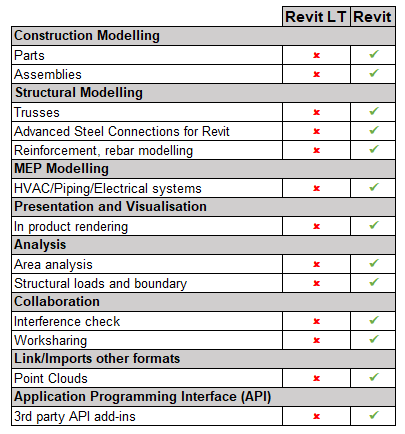
To find out more: Revit LT vs Revit
What do you need to get started?
Hardware – Desktop PC vs Laptop
When you buy any software you will need to ensure you have the right system to ensure good performance as Revit is a data-rich software application and the model sizes can become large in size. It is not uncommon to have model sizes ranging 200 – 700MB or even larger in size.
System Requirements: Autodesk Revit 2022
Find graphics cards and drivers for your Autodesk products: Autodesk Certified Graphics Hardware
Training / Education
When you start off with any new software it is best practice to ensure your users have the correct skills and training to use the software as intended. I would always recommend setting out a training plan to address any training needs from day one to months/years down the line as you progress.
Most businesses will have internal training plans for all staff so including this as part of their development is important.
I would recommend not to try and train everyone across the business at the same time. Start with one project team or a small number on a fundamentals training course near the project start date. Then those delegates will retain what they have learnt readily to start on the next project. Training too soon could leave users forgetting what they have learnt. Then continue across the company until everyone who needs to be trained has been.
Make sure you identify those users who have excelled and developed their skills faster than others and consider making them your super users or champions. These would then gain further training to enhance the team’s skill levels, support others, and lead on further software development, workflows and upskilling other team members.
Once you know the software look at what you may need it to do next. It could be workflows with other software like Dynamo, Civils 3D, Inventor, etc.
Join your local Revit User Group to learn from others. Find out more: Autodesk User Groups
Attend regular webinars by Autodesk and Man and Machine to enhance your knowledge and skills.
You may consider gaining one of the Autodesk certifications to demonstrate your ability to use the software. To find out more check out the Autodesk Certification site.
Pilot Project
Pinpoint a pilot project to start on. We would suggest this being a small to medium-sized project, as you will still be getting to grips with the software and learning how you are going to use it.
It is important to constantly review how things are going. Record any issues you may have come across, what has worked successfully and any failures. Log all tasks which have taken longer than you hoped and feed them back to those championing the software. It is possible users may need further training, or look at workflows, or even enhance your company’s Revit template if you have one. It might be that you don’t, so that would be of high importance to set one up asap.
Also, consider what are the required deliverables from this project. Are you required to deliver data-rich models, an openBIM format in IFC, or export COBie data? Is the model going to be used by the asset owner/operator? There is much to think about so don’t do it all on your own, consider investing in some support. You may think it is an added cost, but you will have someone on hand to support you along your journey. They can assist you in the implementation of your first project. This could be technical support if something does not work within the software, technical advice on model management or creation, or even additional training.
CAD & Modelling Standards
You will need to include modelling standards into your company’s CAD standards. So when you develop your Revit templates update your company CAD standards to include modelling as well.
Revit comes with some standard templates for you to use but I would strongly recommend the first thing you do is start to set up your own company template(s) as soon as you can. This will ensure all users apply your company standards and not to mention save time each time anyone starts a new project.
Modelling Best Practices
Ensure you are working on the latest build of the Revit version. It is good practice to make sure your software is always updated. You will receive notifications through the Autodesk Desktop App when an update, service pack, or fixes are available. Make sure it is installed as soon as possible. If you don’t and you encounter a problem it could be because of a bug.
It is important to note that Revit is not backwards compatible. This means if you create the model in 2020 you cannot open it in 2019. It is possible to open and work on the file in a later version but as soon as you save the file in the later version you will not be able to go back.
So, check which version you should be working in. (I.e. 2019, 2020, 2021). Autodesk supports three previous releases which mean if the latest release is 2021 you can also work on 2020, 2019, and 2018.
Consider what needs to be modelled into your model and how much detail is required. Remember it is not a fabrication model or for manufacture so it does not need every nut, bolt and washer modelling.
Tips & Tricks for New Users
Below I have listed a few tips and tricks for new users.
- Do all the above.
- If you are struggling don’t be afraid to ask a colleague for assists.
- Grab a copy of the Revit keyboard shortcuts, print it off and post next to your computer.
- Close down all the view windows you’re not using.
- Don’t create lots of views just because you can. If they are not needed, delete them
- Don’t load in every family type just what you need at the time.
- Don’t pin everything in the view.
- Review the warning and error messages, don’t just leave them.
- If the tools on the Ribbon are all grey it is likely you are still in another command. Check the contextual tab for either modify tools or other functions in green.
- Don’t explode AutoCAD DWG files in Revit.
- Be careful where you download your Revit families from.
- Don’t switch back to AutoCAD because it is quicker. If you don’t practice in Revit you will never get better.
- If you only need something simple then leave it simple. Otherwise it will only take longer to do.
Most of all have fun whilst starting out. If you need any help getting started why not reach out to us here at Man and Machine.
Tel: 01844 263700
Email: [email protected]