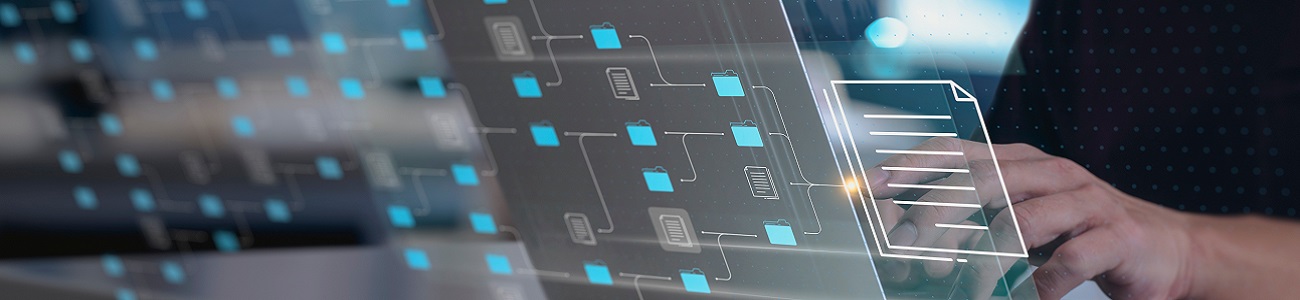Create Deployment in Autodesk Account
Autodesk have started rolling out a new method of creating deployments through the Autodesk account, which gives users the ability to create the deployment with all its settings right in the account without having to install anything first. While this may not be available for every product yet, there are a substantial number of products …