I would like to share a recent support issue we have come across with a couple of our customers.
Upon installation of new software (including A360), with previous software already installed and running, we have encountered a couple of instances where the previous software errors or crashed. For example, if you have AutoCAD 2017 installed previously with A360, and then decide to upgrade to a newer license, 2018 for example. You may find the older version will cause issues, it may crash or show the properties incorrectly. This is because of a clash of A360 installs, and to fix this you will be advised to re-install the older software completely, for it to re-sync with the newer license holding A360.
The below Autodesk Knowledge Network article goes into more detail on this, where you will see an example of an issue we experience first-hand yesterday, and I have seen it happen again with crashing errors.
Properties palette is blank and does not show a selection in AutoCAD (autodesk.com)
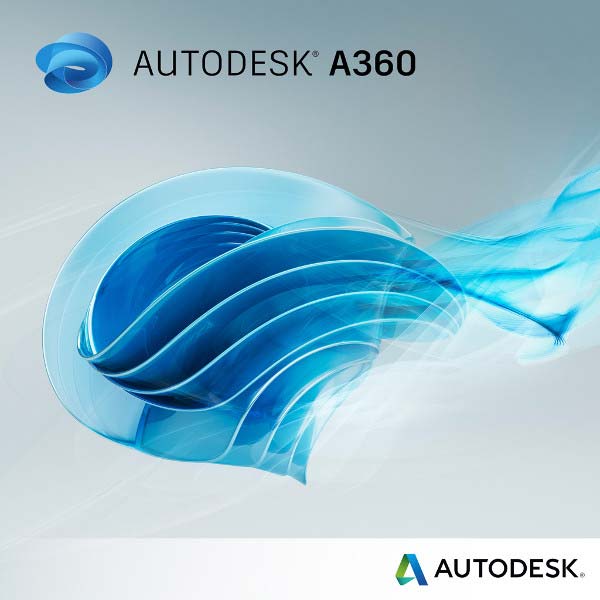
If you would like more information on this blog post, please complete the below form: