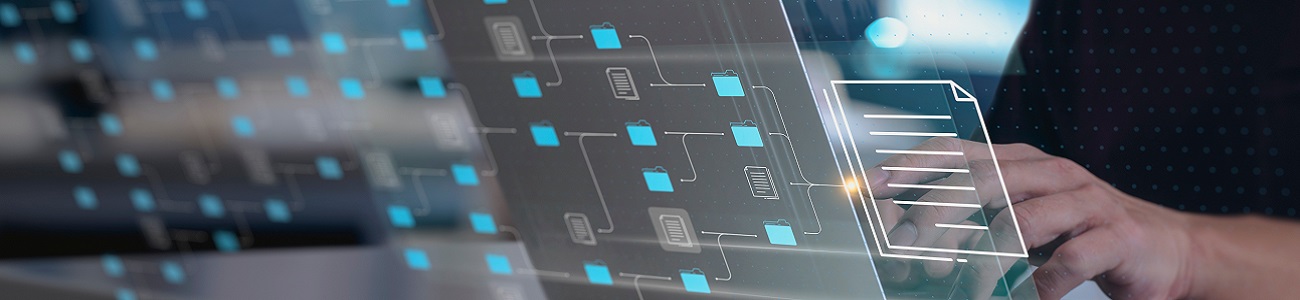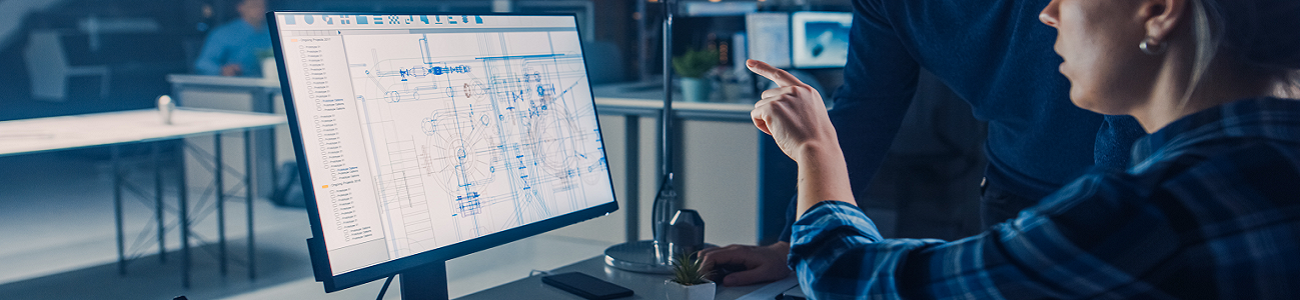Area Reinforcement In Revit
Revit has a number of structural reinforcement tools and in this post I will show you how to add Area Reinforcement. Like most things within Revit the process is quiet quick and simple. Firstly, we need something suitable, such as a structural floor or wall, to add the reinforcement to. Make sure the element has …