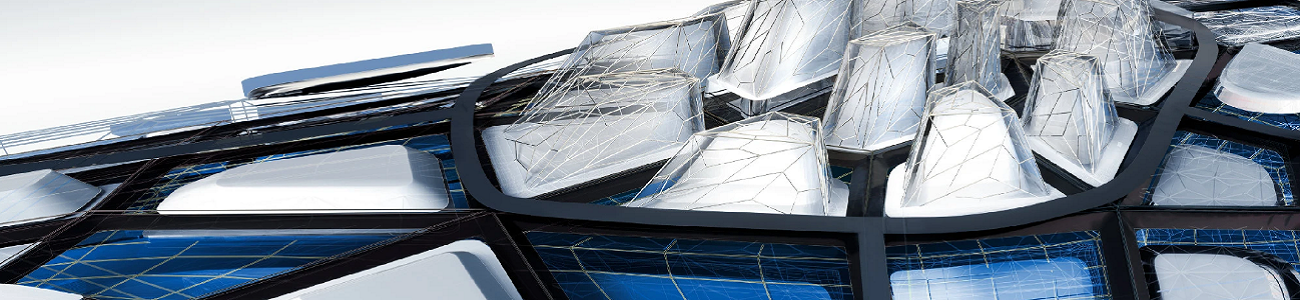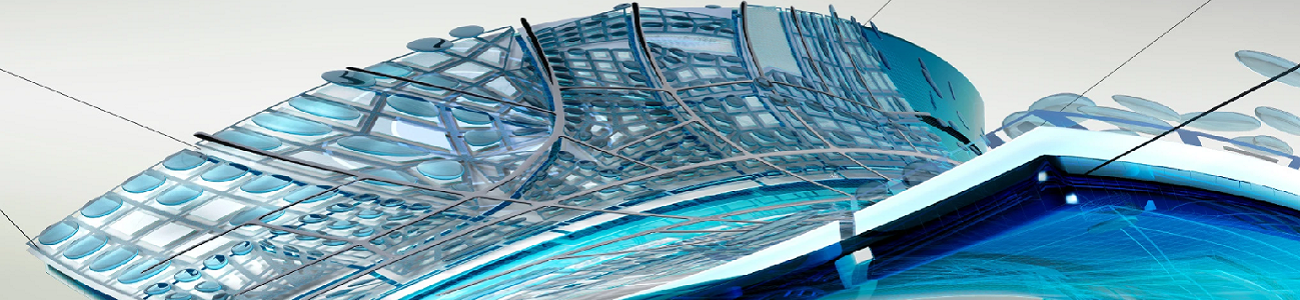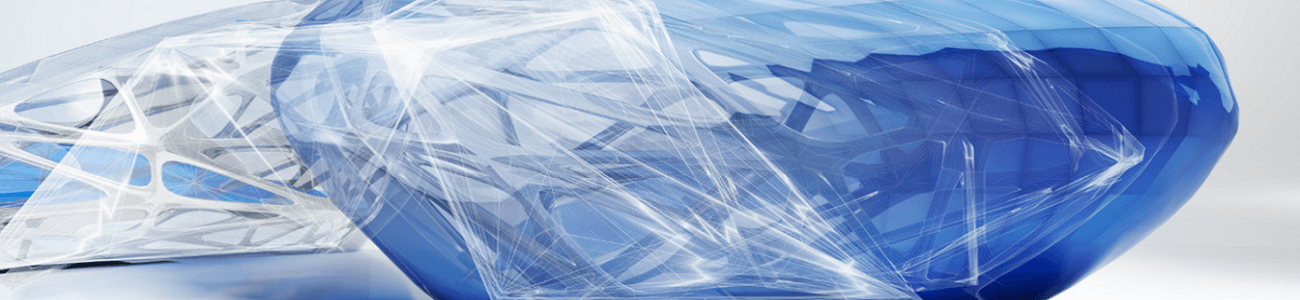Construction Lines – XLine and Ray
I use construction lines quite a lot to translate dimensions from a plan onto an elevation for example, like we used to on a drawing board with first and third angle projection (anybody remember those?). We could just use lines but that would mean specifying a start point and then zooming\panning to specify an end …