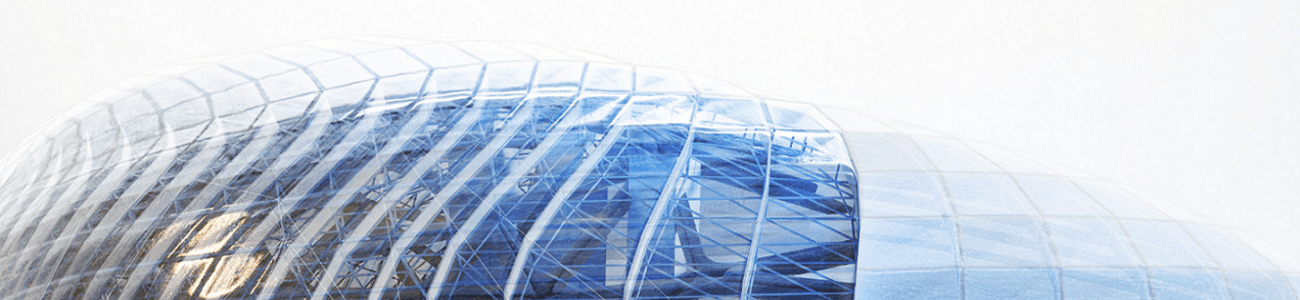BIM 360 – Helpful Websites
Did you know Autodesk have a number of websites full of information, recourse to assist Autodesk BIM 360 and Autodesk Construction Cloud users? Well, if you did not then you have come to right place because below is a list of all the sites you will need. So why not click on the links and …