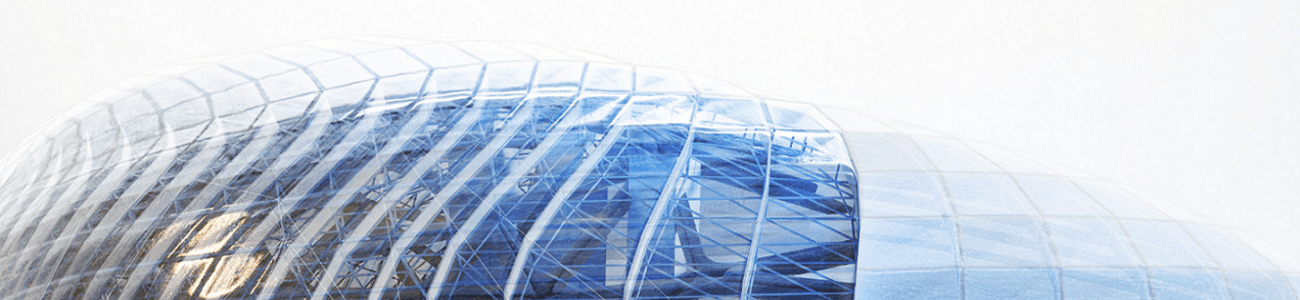Revit Cannot Run the External Application
Error:“Revit cannot run the external application “Collaborate”. Contact the provider for assistance. Information they provide to Revit about their identity: Autodesk, www.autodesk.com” This is commonly caused by the version of Revit and the Collaboration for Revit plugin not matching. This can easily be solved by uninstalling Collaboration for Revit and downloading and installing the latest …