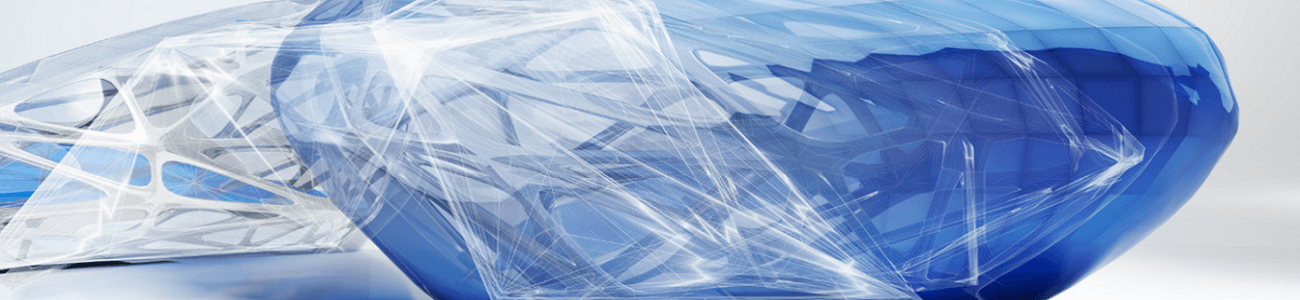Renaming Teams
The long awaited first steps towards team customization have just been taken. Though it may seem like a small feature, the ability to rename a team in the Autodesk Management Portal is an important step towards customizing your teams. We can now move away from teams named after the Contract manager and a random number. …