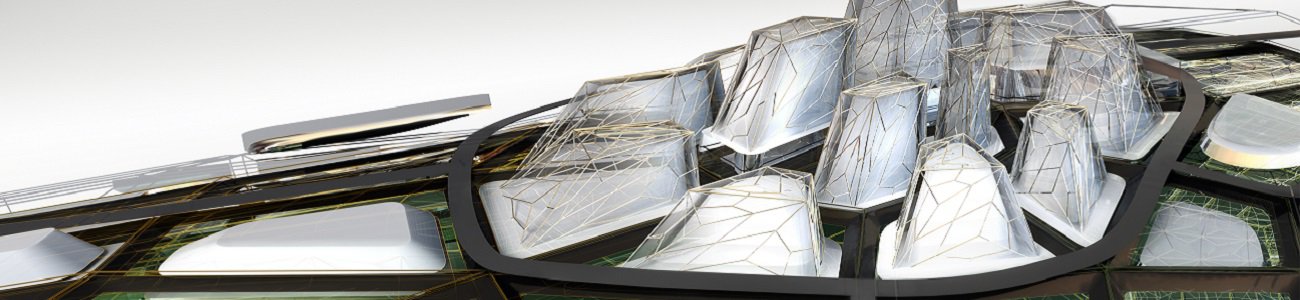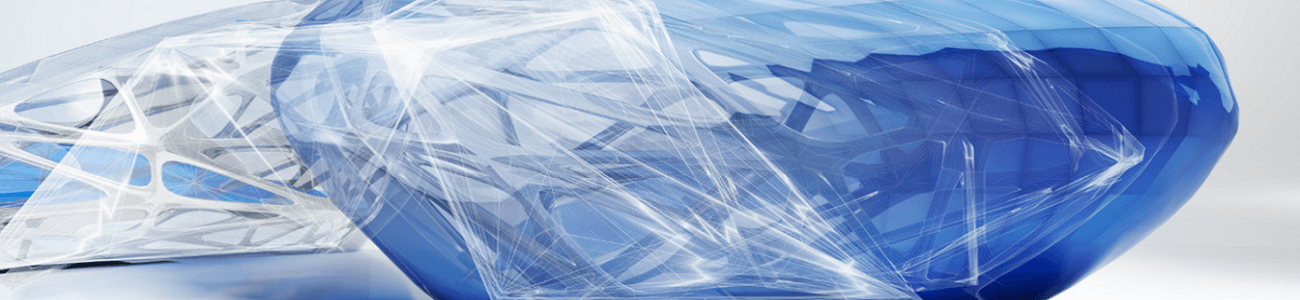Navisworks Manage Report Outputs – Clash Reporting
There are a few options when it comes to outputting your Clash rendition reports from Navisworks Manage to allow your teams to utilise the information to alleviate design or construction issues. For design teams who want to utilise some more collaborative tools outside of your native model environment, Navisworks Manage offers up the opportunity to …