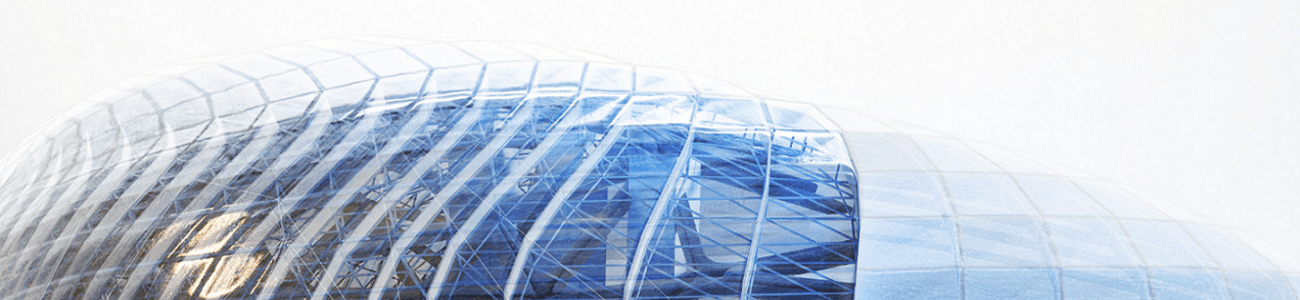How to Create new Filters in Autodesk Revit
When working on large projects with a lot of data, you may need to isolate specific elements within a model to easily identify them based on criteria that they do or do not meet. Filters allow users to change the appearance of particular objects that match certain conditions. This enables us to easily identify those …