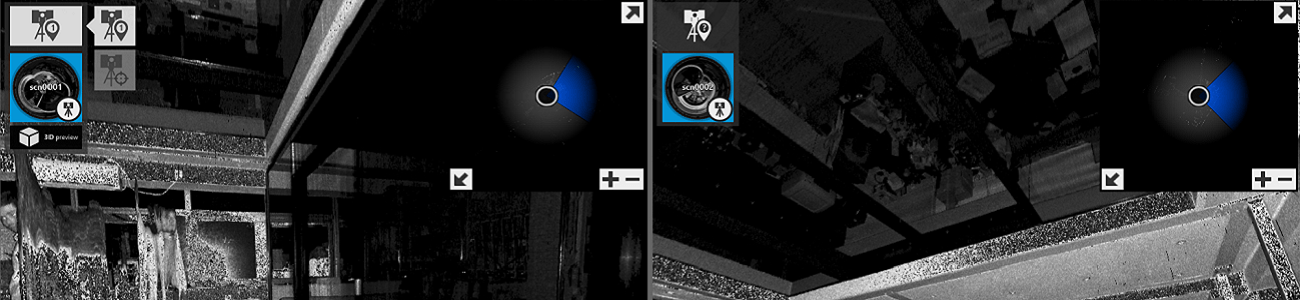Autodesk RECAP Pro – How to clean your room
Point clouds have become more and more common in the construction industry, with the addition of ever more affordable scanners such as the BLK 360 companies have taken it upon themselves to develop the processes they have for site measuring. What I plan to do in this brief blog is to discuss the best practise …