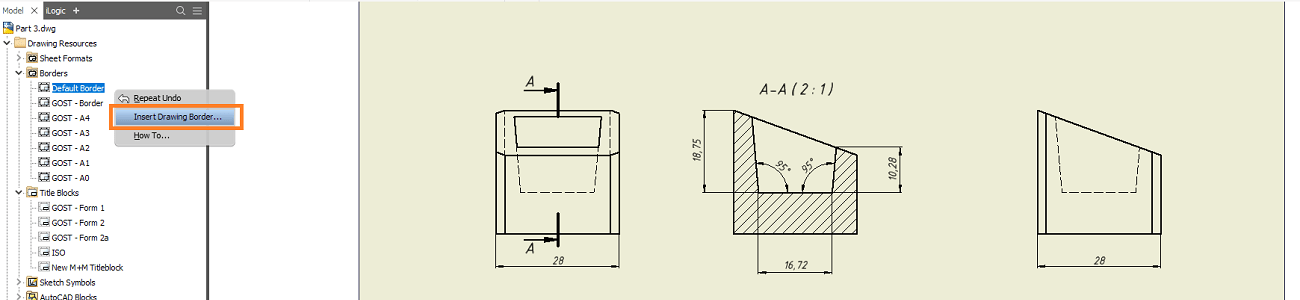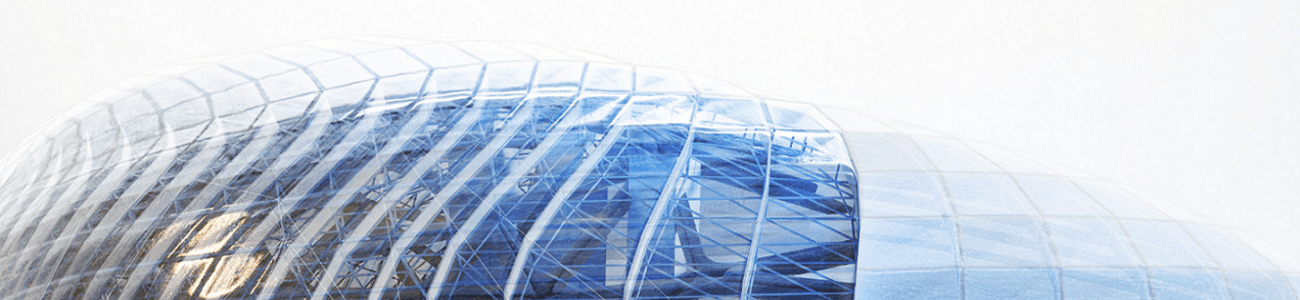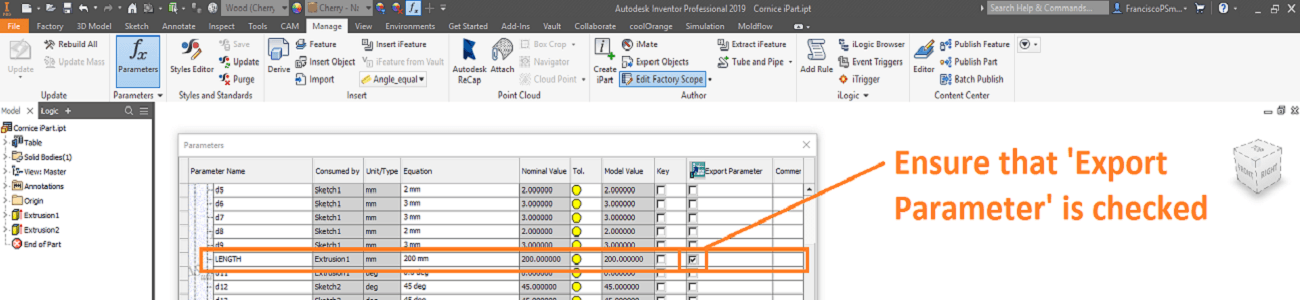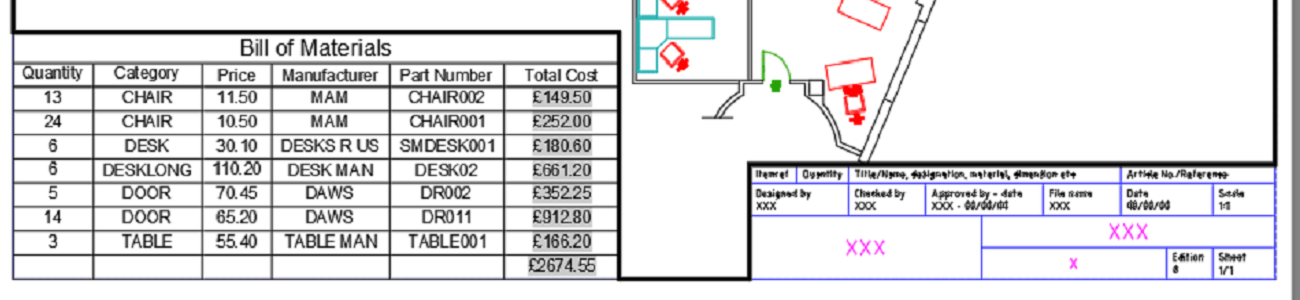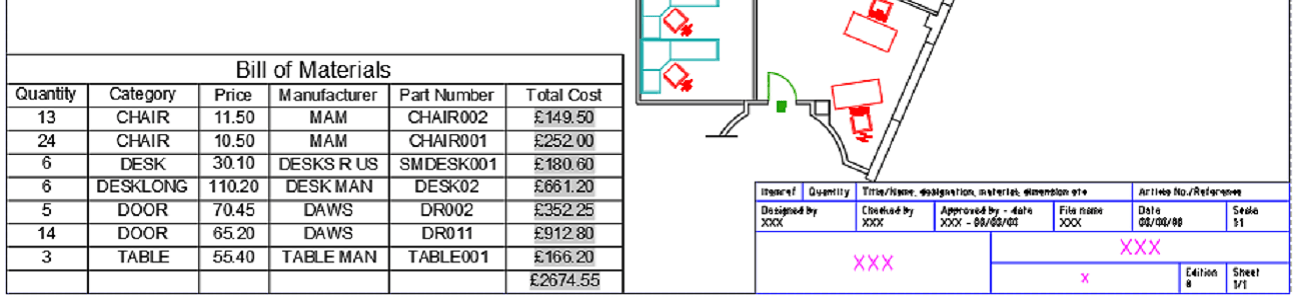Error 1712 During Installation
During your Autodesk Installation you receive Error 1712. This can happen to any Autodesk application however the workflow for fixing this is the same. What is Error 1712? Error 1712 occurs during your Autodesk installation, the full message is as follows: “Error 1712. One or more of the files required to restore your computer to …