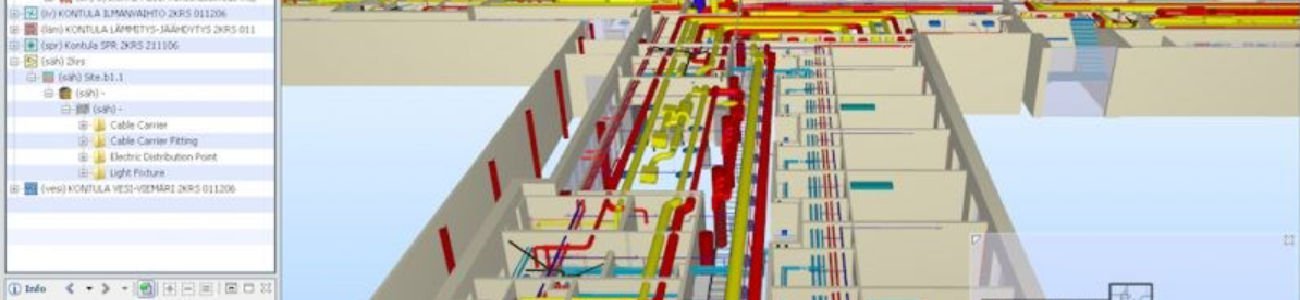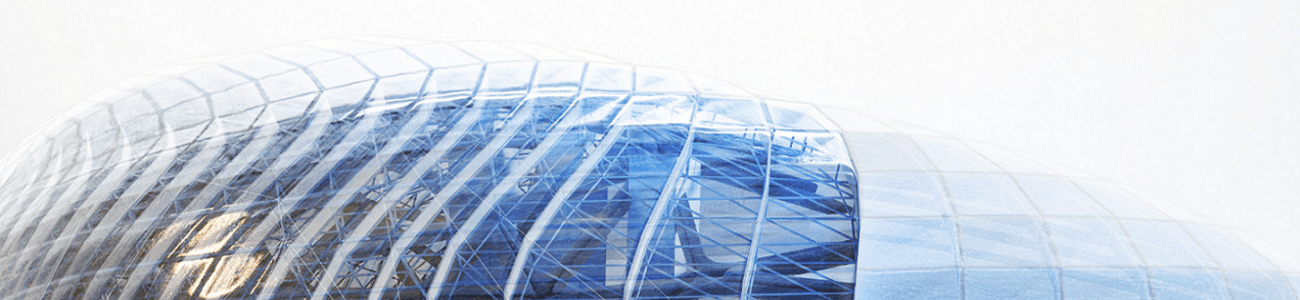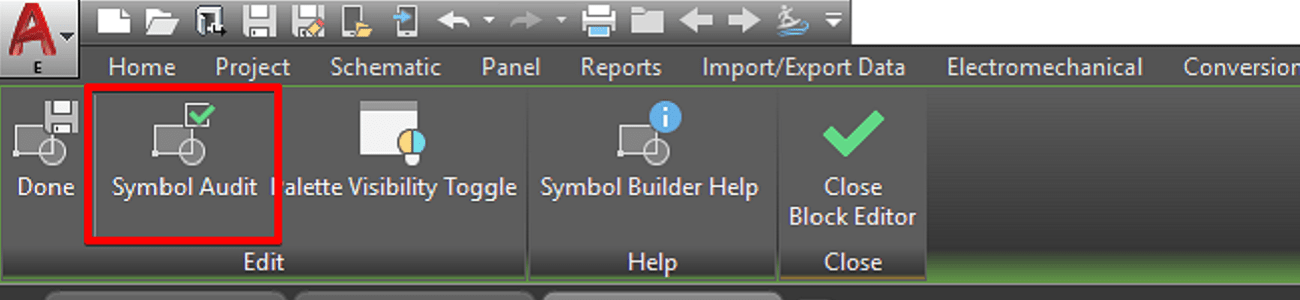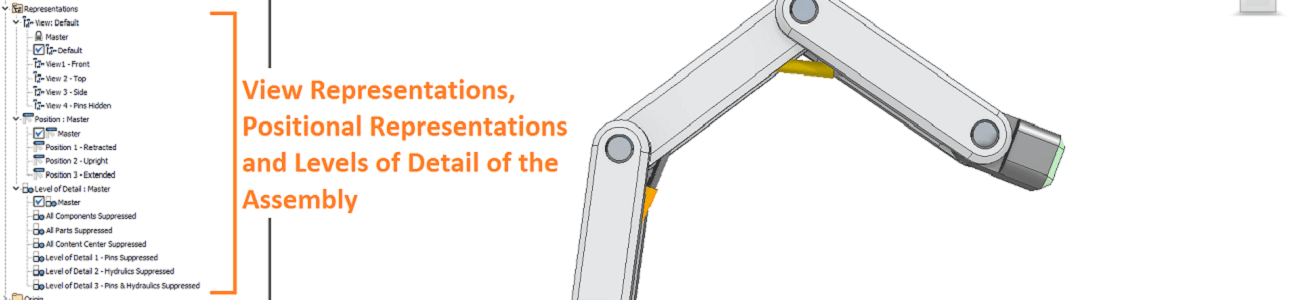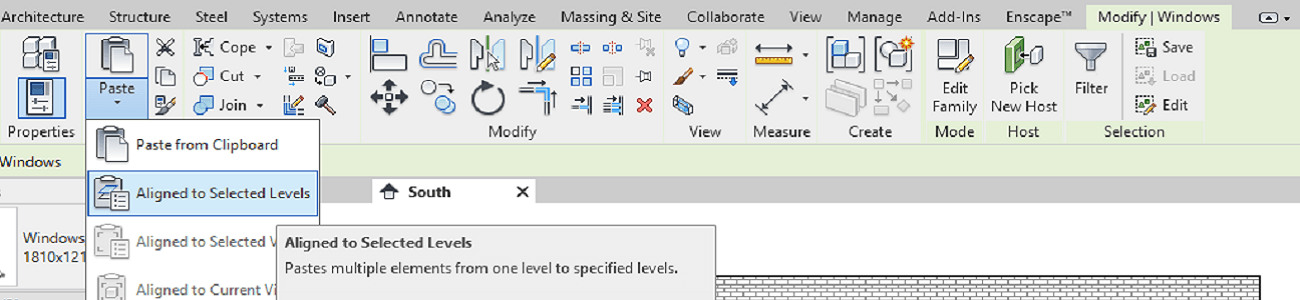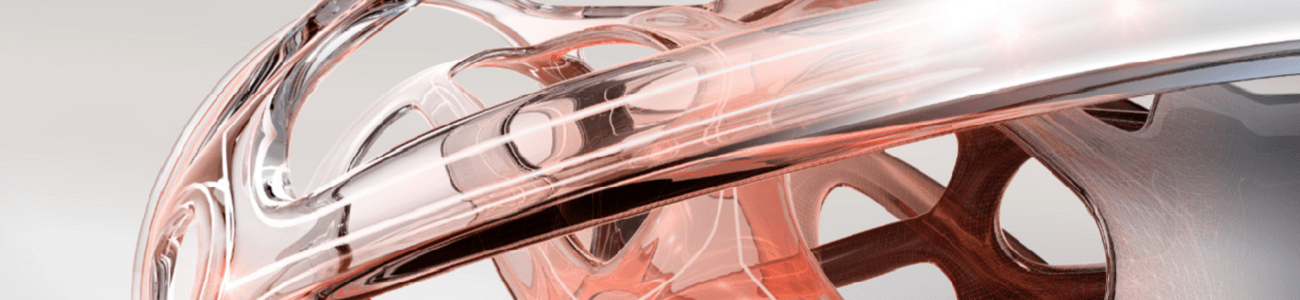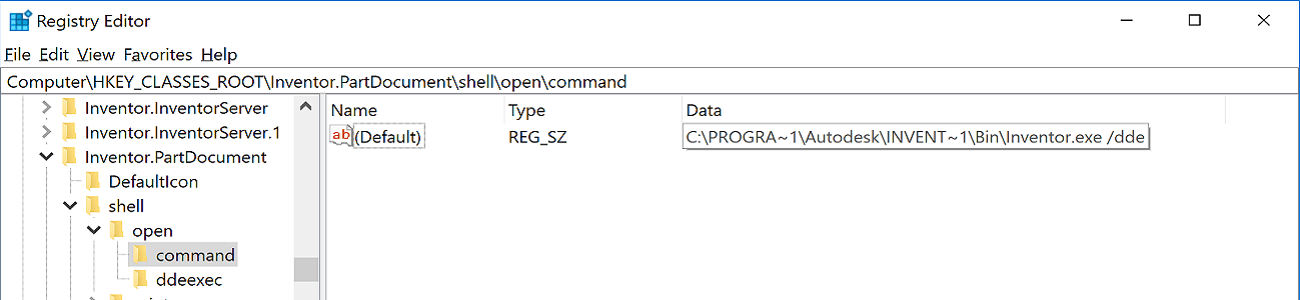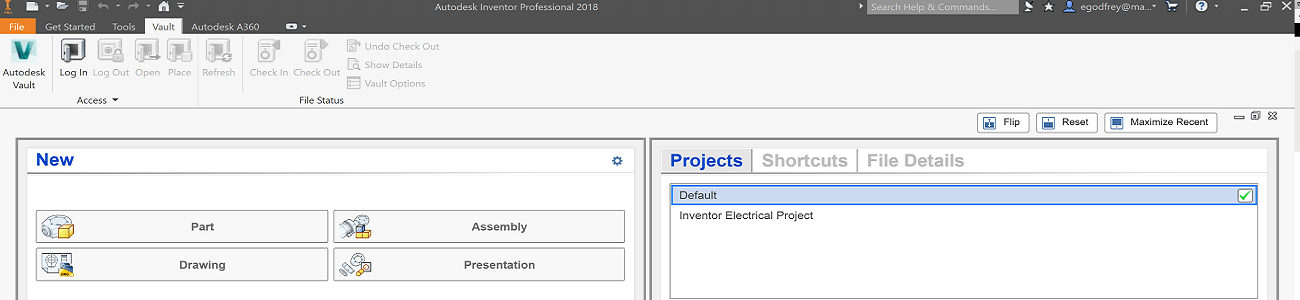Solibri Mandatory Update
Due to major functionality changes in the Solibri licensing system, the below-listed Solibri versions will no longer work from Sept 18th, 2019. Therefore, all users must upgrade to a supported version to ensure the continued working functionality of the software. Legacy versions (before v9.8.47): An upgrade to a newer version (either Solibri v9.10, SMC v9.9 or SMC v9.8) …