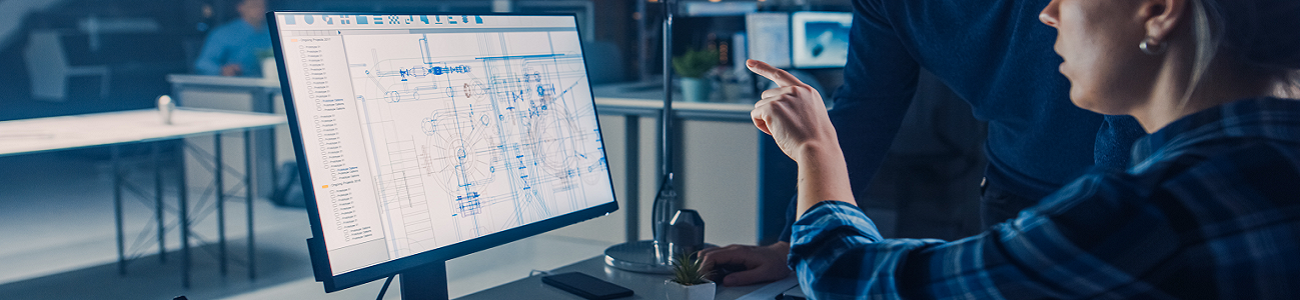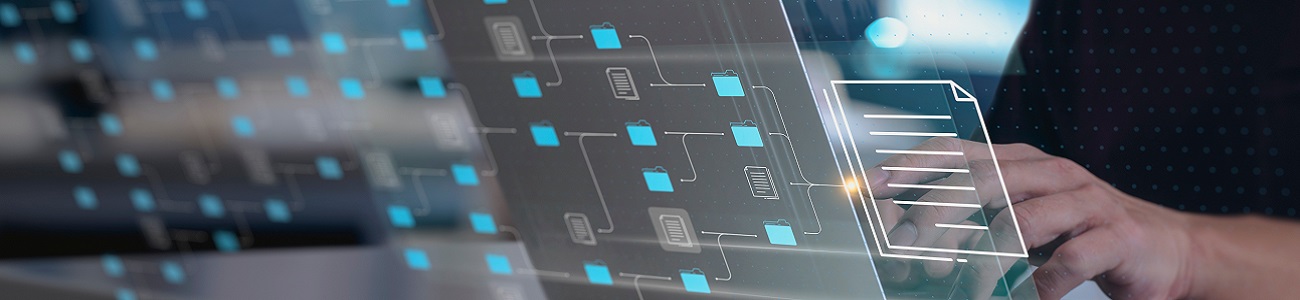AutoCAD-based 2023/2024 Product Vulnerability
Autodesk have found a security vulnerability within all AutoCAD-based 2023 (2024 for Mac) products. They have released an update for each product to mitigate the vulnerability. To ensure you’re on the latest version, follow the below steps. We also recommend running a critical anti-virus scan on your machine using your anti-virus software. Checking AutoCAD Version …