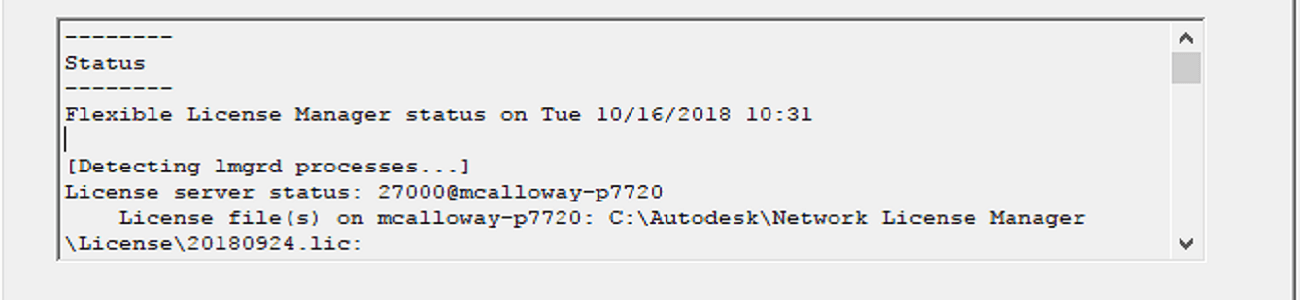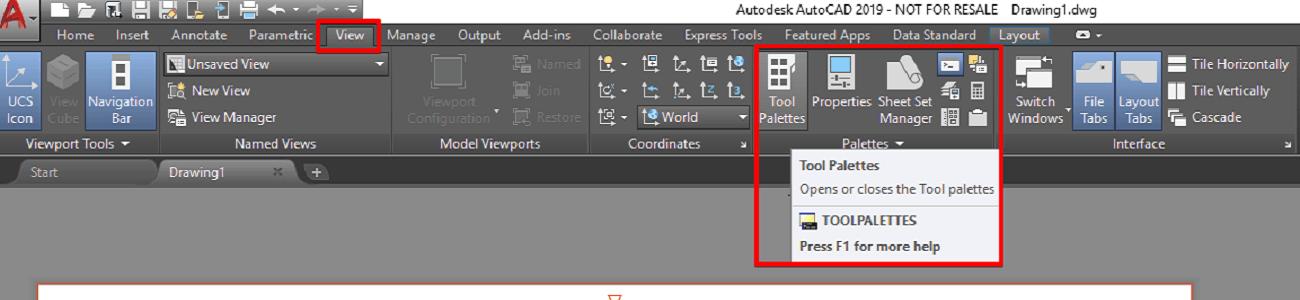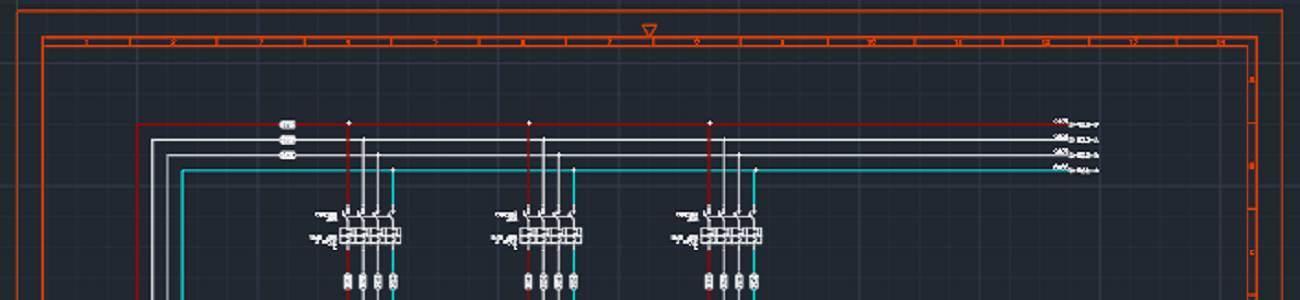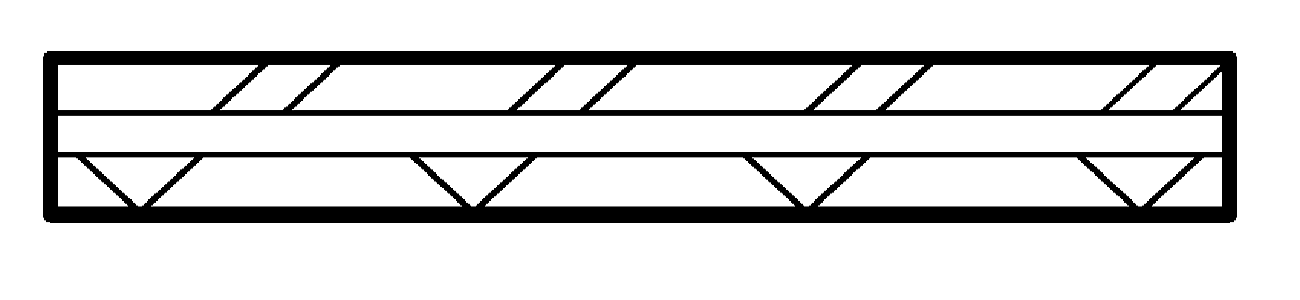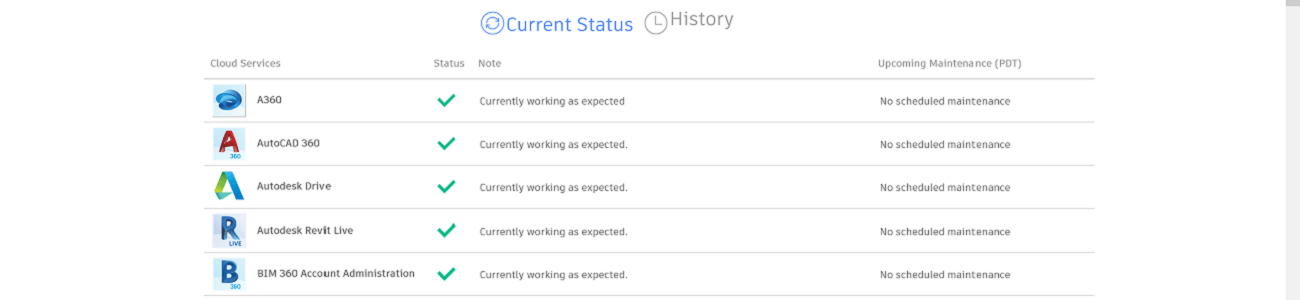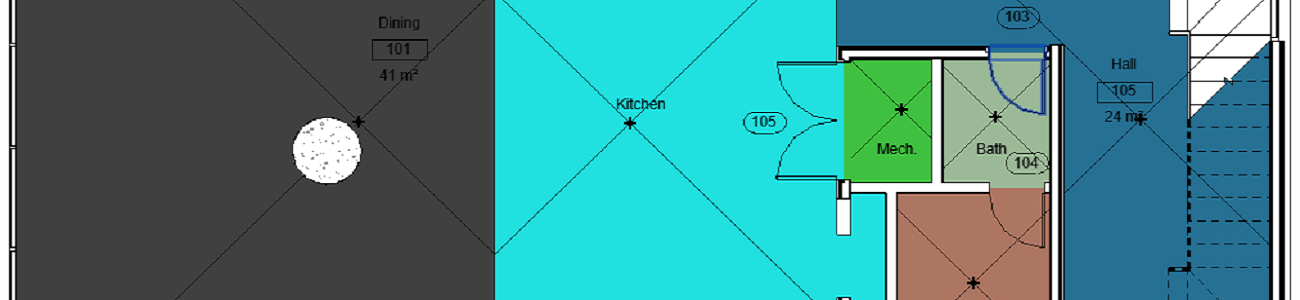LMTools License Enquiry Report Explained
In the following instructions I will explain how to perform a Status Enquiry in LMTools when using Autodesk network or multiuser licenses and how to read the result. To Perform a Status Enquiry: 1. Log onto the desktop of the server which has LMTools installed. 2. Launch LMTools. 3. Go to the “Server Status” tab. 4. Click the “Perform …