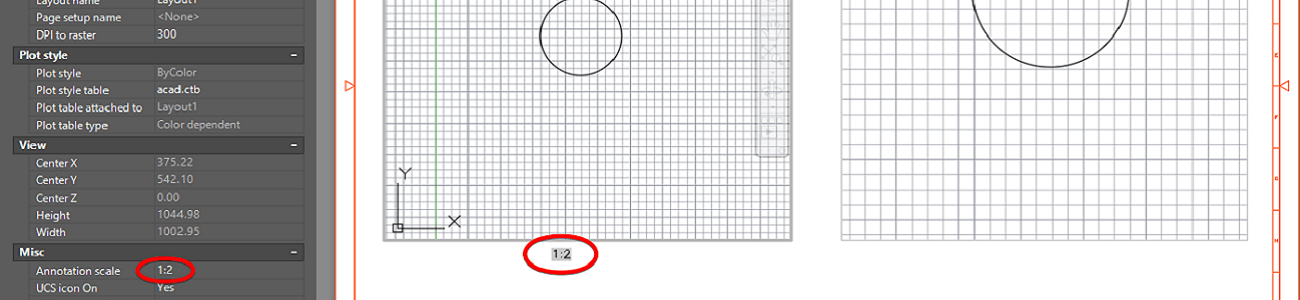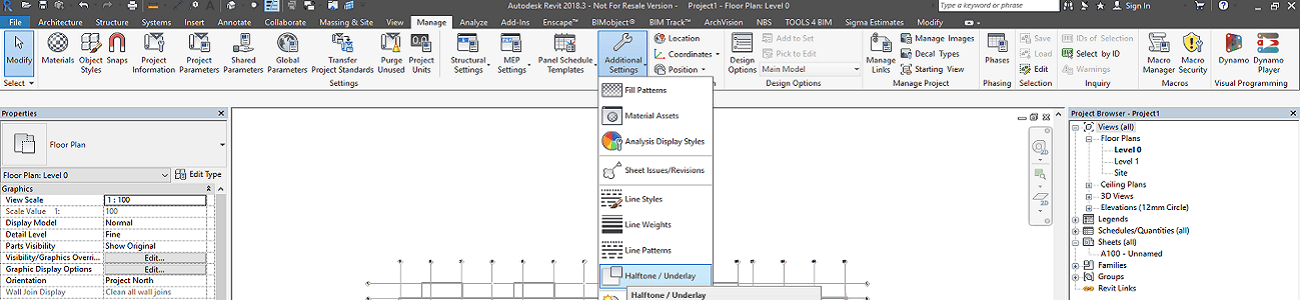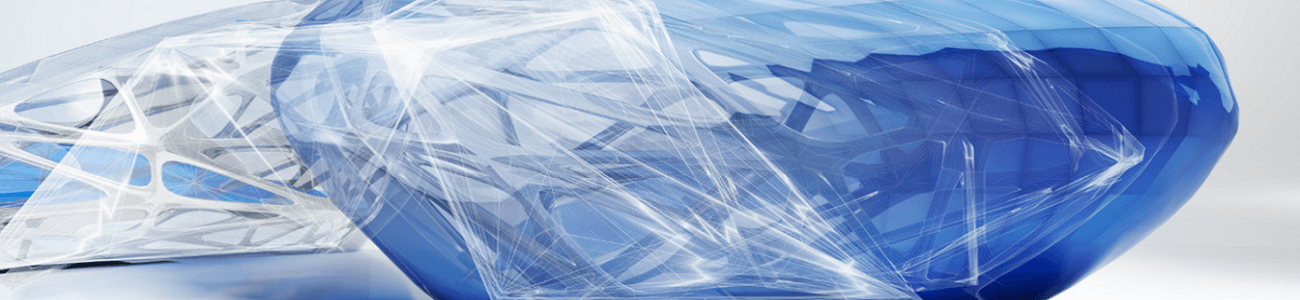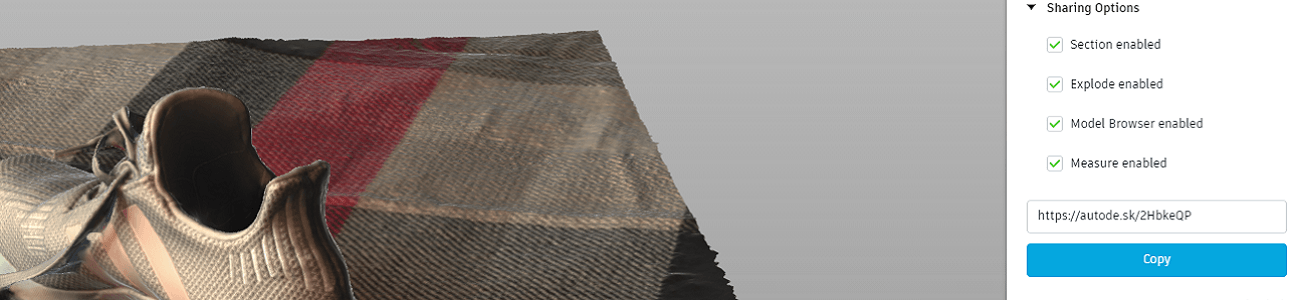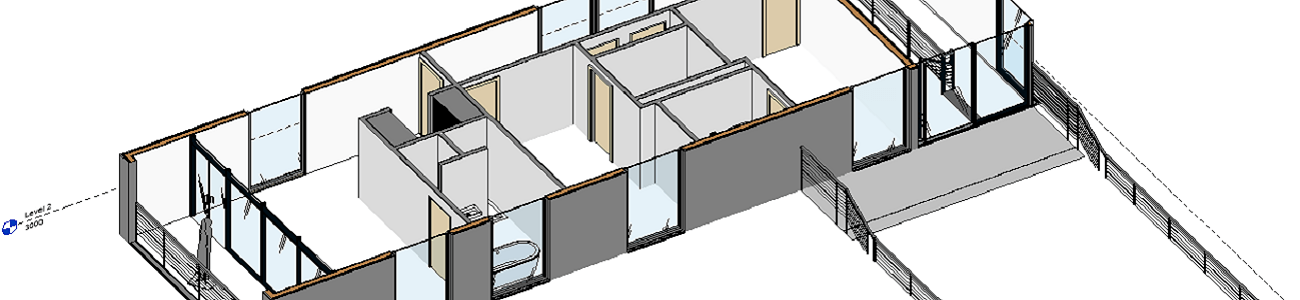Create an Automated Viewport Scale Annotation in AutoCAD
How can we automate the viewport scale annotation in AutoCAD so we don’t have to modify it every time we change the scale of the viewport? Many CAD products these days have automated annotations and AutoCAD IS one of them. It may not be obvious to the casual user but it is possible to use …