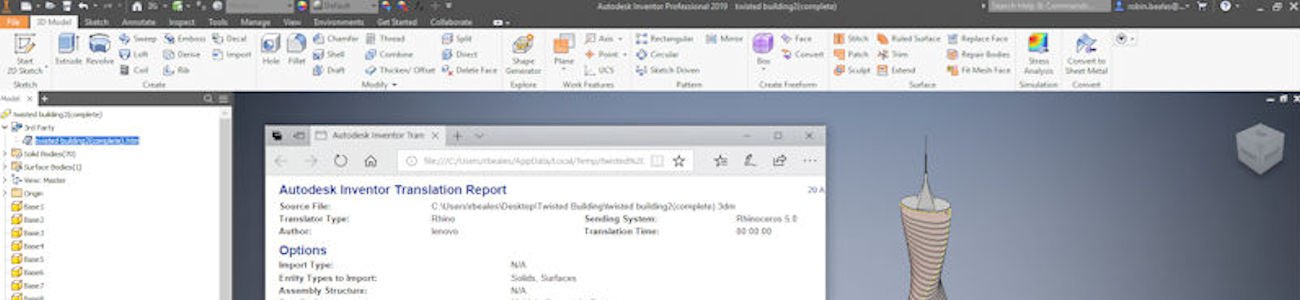Autodesk Vault – What are Custom Objects?
You have probably noticed these things in Autodesk Vault for a few years now or heard and seen people talking about them in forums but never really understood what exactly they are… what am I talking about? Custom Objects. So what exactly is a “Custom Object” and how can they benefit me and my design …