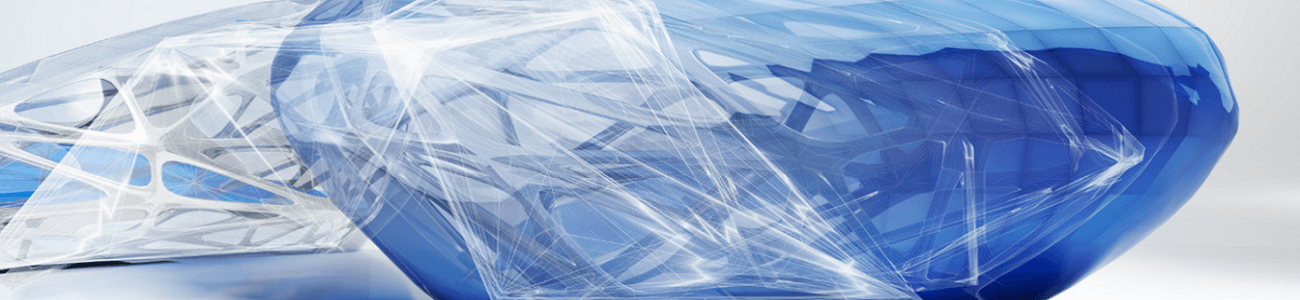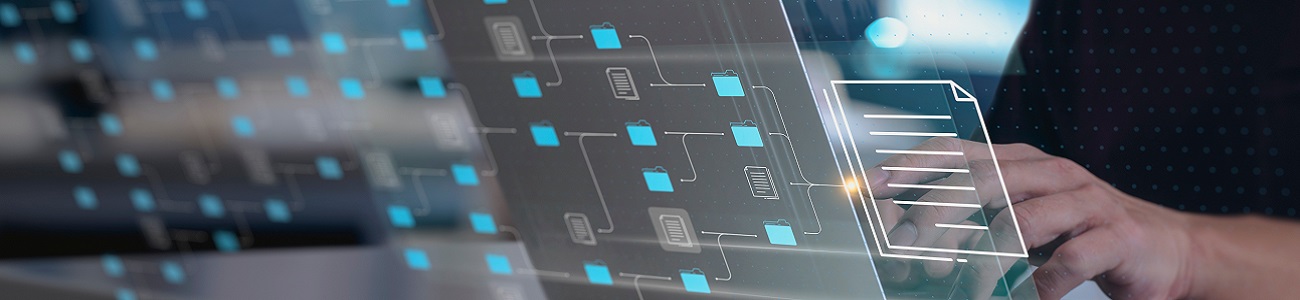Why Choose to Automate Processes with Inventor and iLogic
Every business is different and has different workflows. The same is true in the design office. A big driving factors behind a design office’s workflow is the software (or lack of) that is being used. Over and above that is the question of whether you are getting the most out of the software you are …