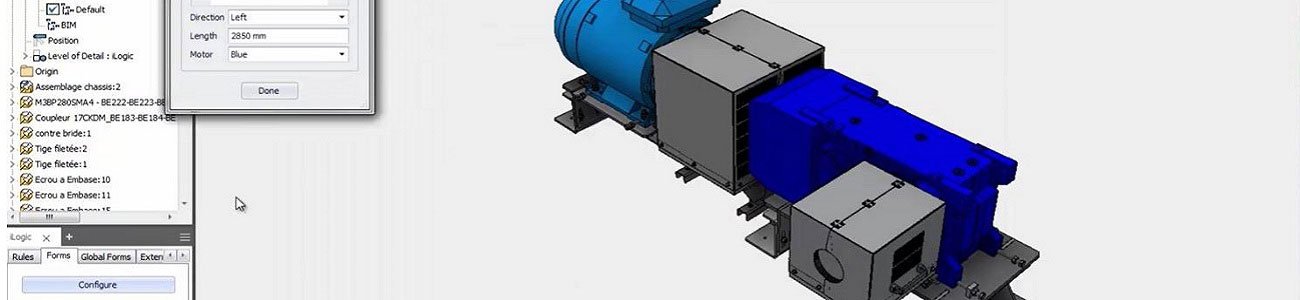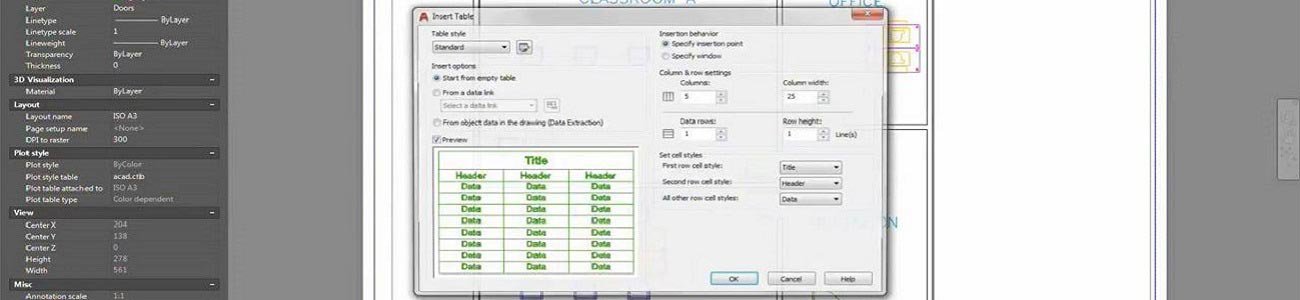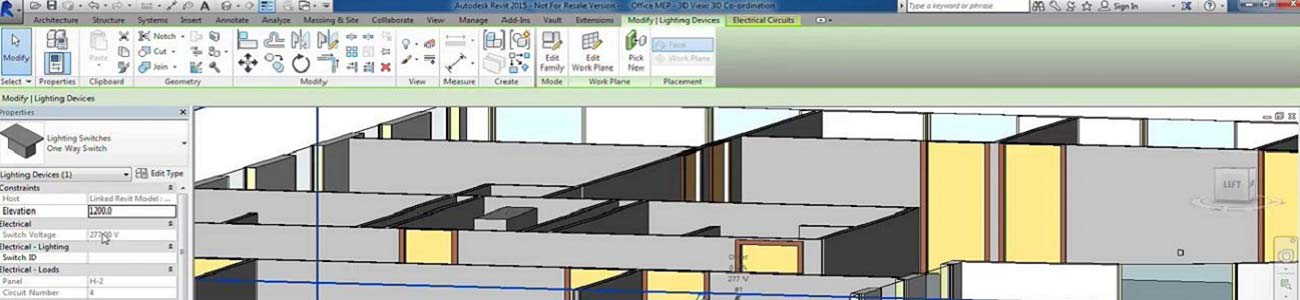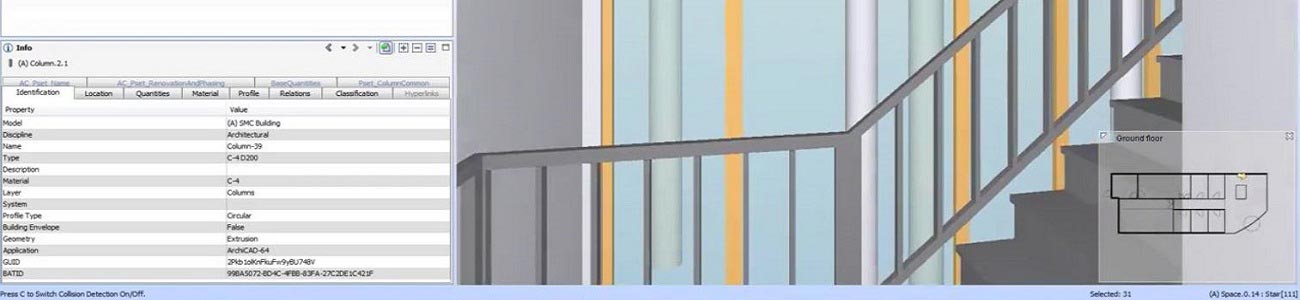Linking Inventor with Excel
A customer called in earlier this week wanting to link Autodesk Inventor with a Microsoft Excel spreadsheet. In other words, driving the value of a dimension inside of Inventor with a value from an Excel sheet. There are 2 possibilities here, using either a direct link with Excel between files or using iLogic. In this …