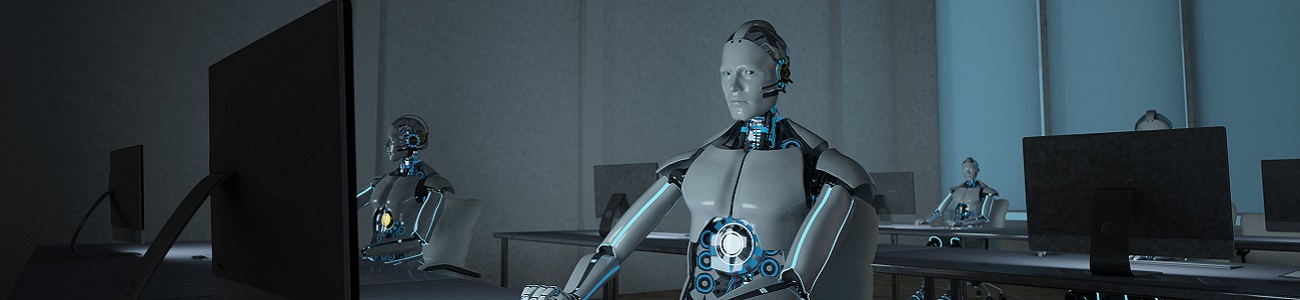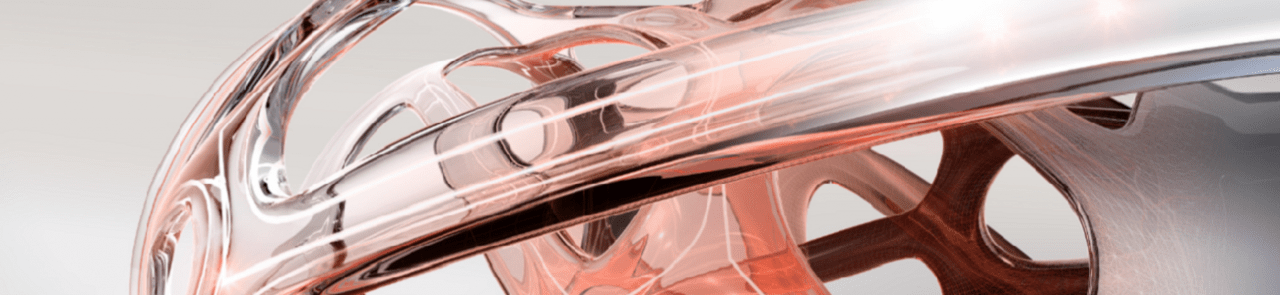Switch License from Multi- to Single-user
To switch your Multi-user/Network License on your machine to a Single-user/Standalone License please follow the steps below Once in your software, you should see your user name in the top right, when you click on this you will get the following drop down, select Manage License… You will then get the License Manager window, select …