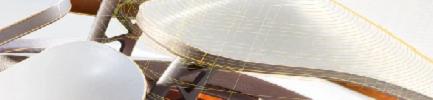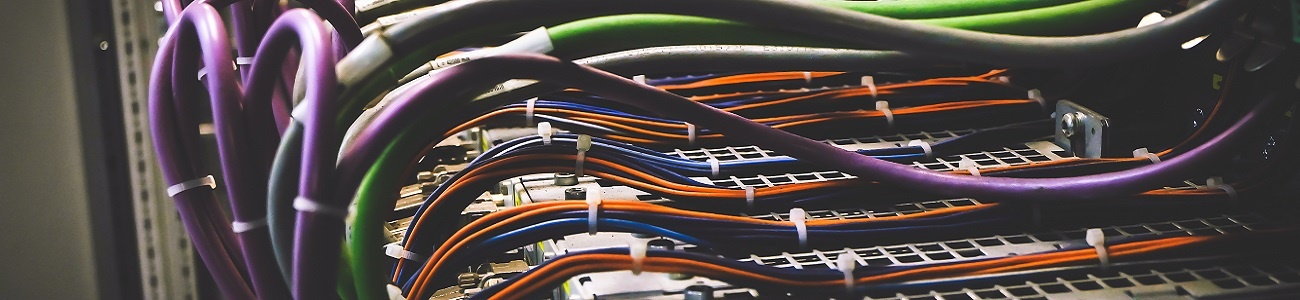Import Revit Model into Inventor
How to import a Revit model into Inventor whilst maintaining the model structure? Using the latest versions of Revit and Inventor we can directly open a Revit project in Inventor whilst keeping the model structure and relationship intact. Starting with an Inventor assembly file open in Inventor, select the import CAD Files command from the …