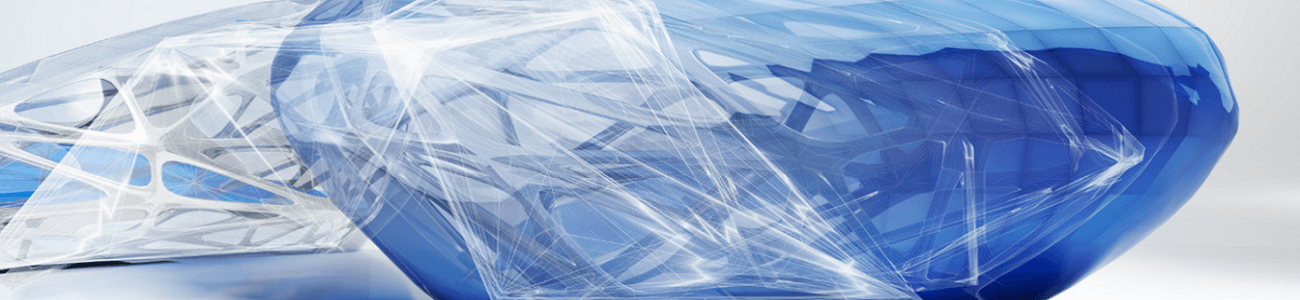Keeping Autodesk Revit Up To Date
How do I know Revit is up to date? Just like any other software it is important to keep it up to date and make sure the latest updates, bug fixes and service packs are installed. Not keeping your Revit up to date can cause issues for you whilst working and it can cause issues …