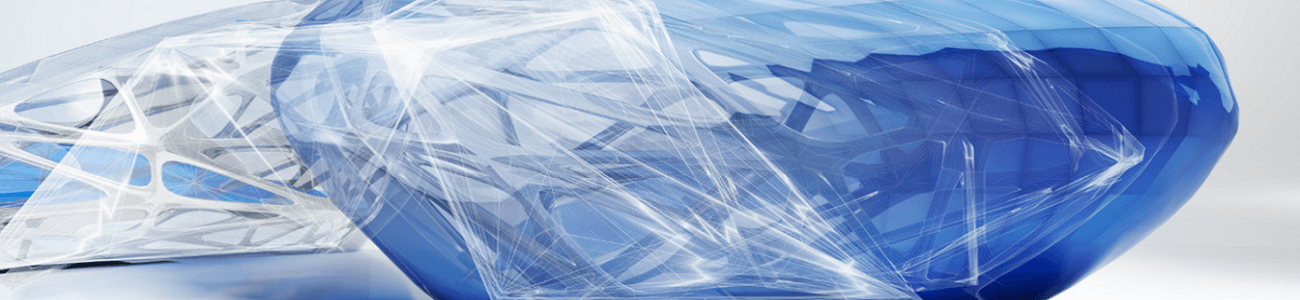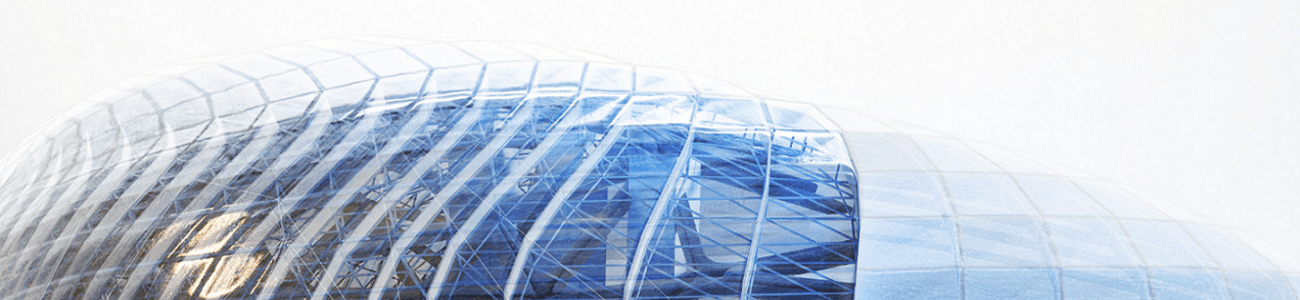Revit – How To Customise Your Ribbon Bar
Your Revit ribbon bar at the top is your main way of accessing tools such as drawing walls, creating an array or managing linked files. However for a lot of people Revit offers much more on here than what you use, especially if you start installing add-ons such as Enscape and BIM Track and your …