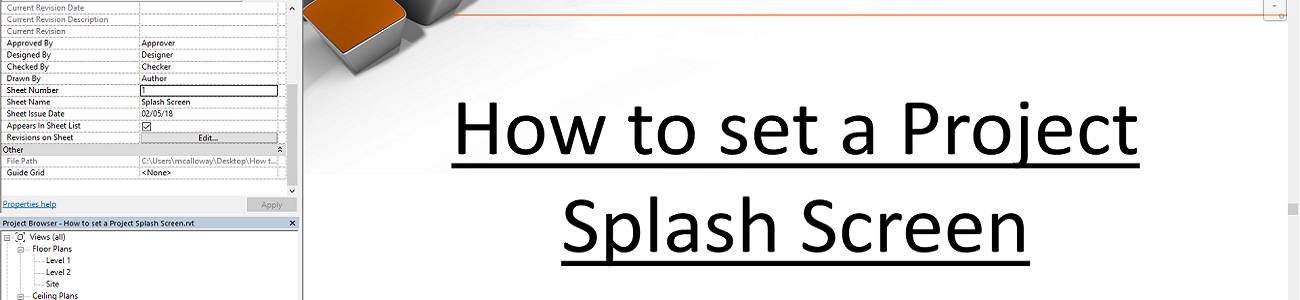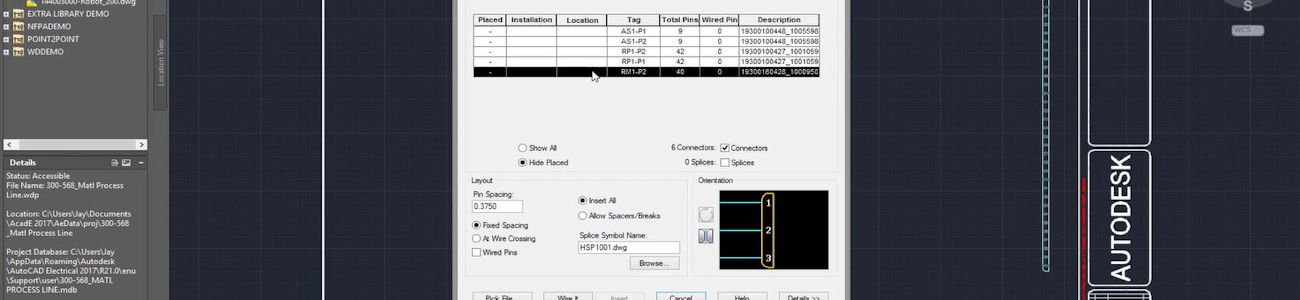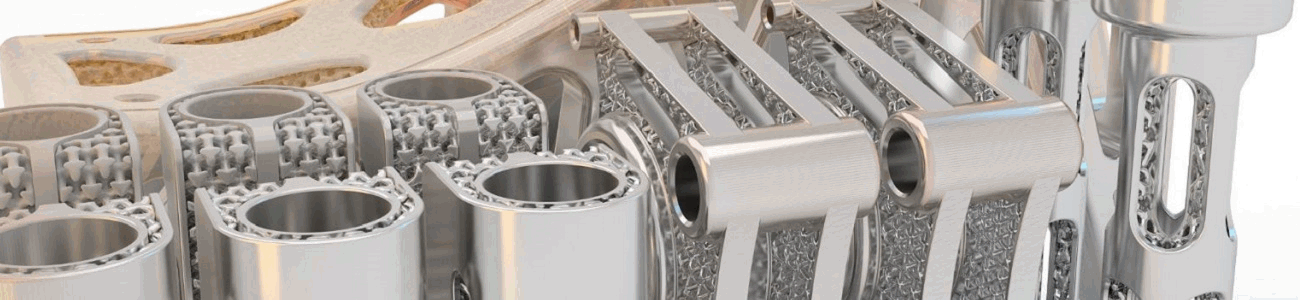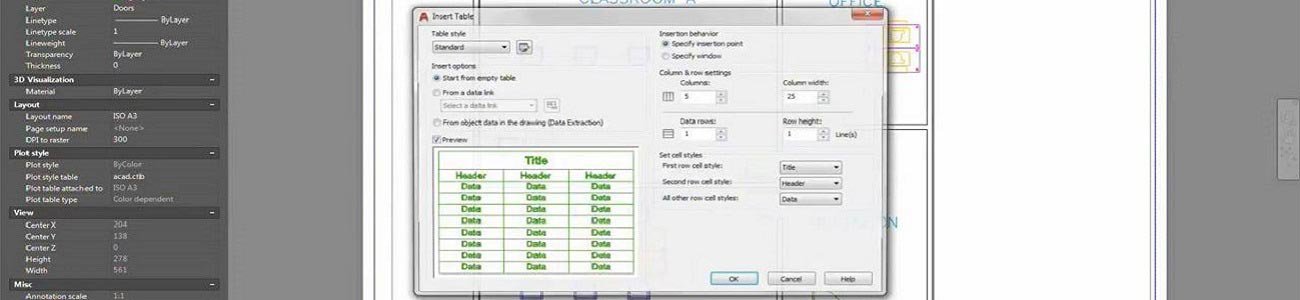How to Create a Schedule of your Views in Revit
Did you know that you can create a schedule of your views in Revit? This is useful if you want to double check the settings of your views or if you want to update a setting on multiple views easily without having to go into every view. How to Create a Schedule of a View …