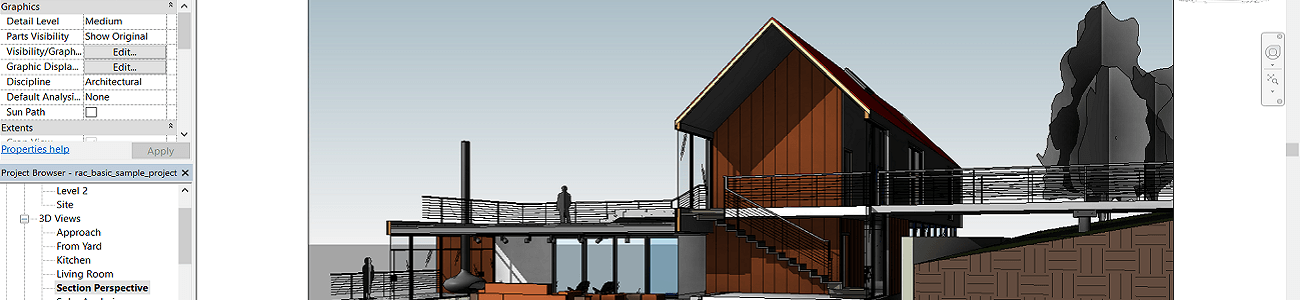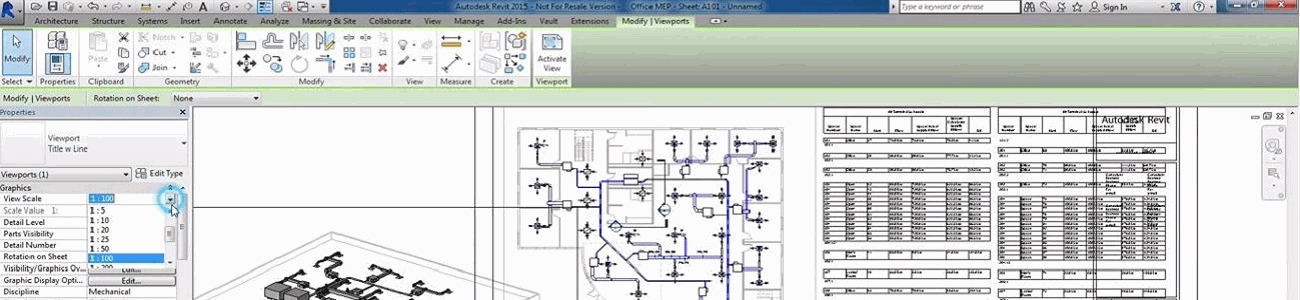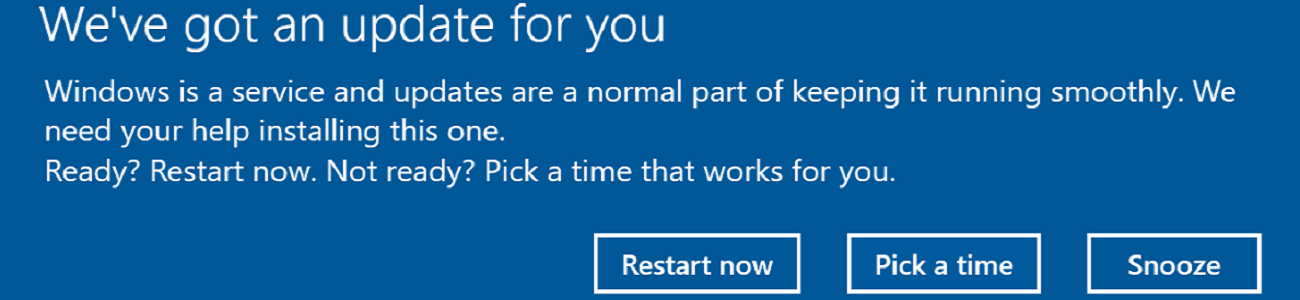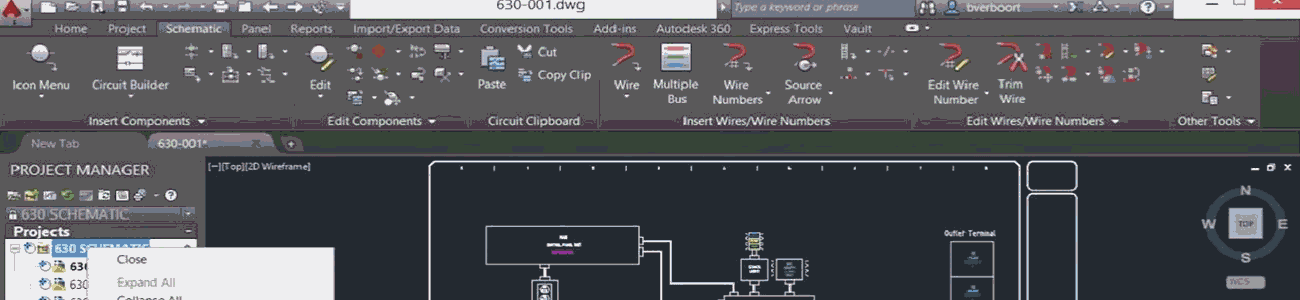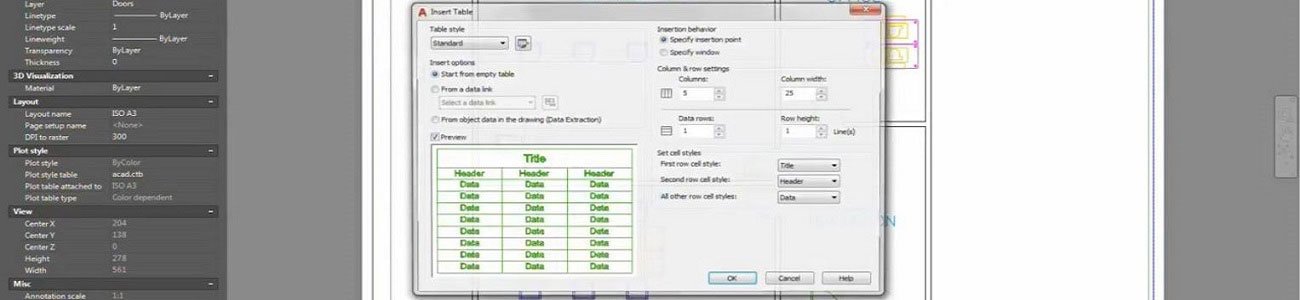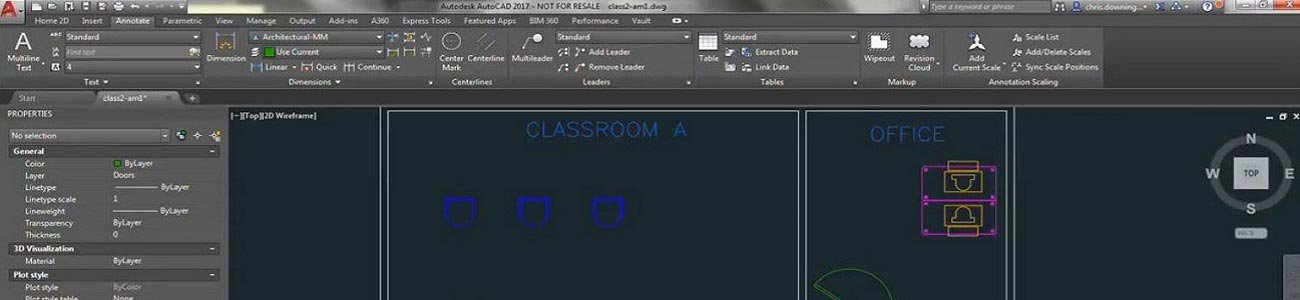Revit 2019 New Features
Revit 2019 has now been released with the new features focused on community feedback. The top two requested features on the Revit Ideas forums with over 2000 votes each have both been included in this new release.If you want a peak at upcoming Revit features that are being worked on head over to the Revit …