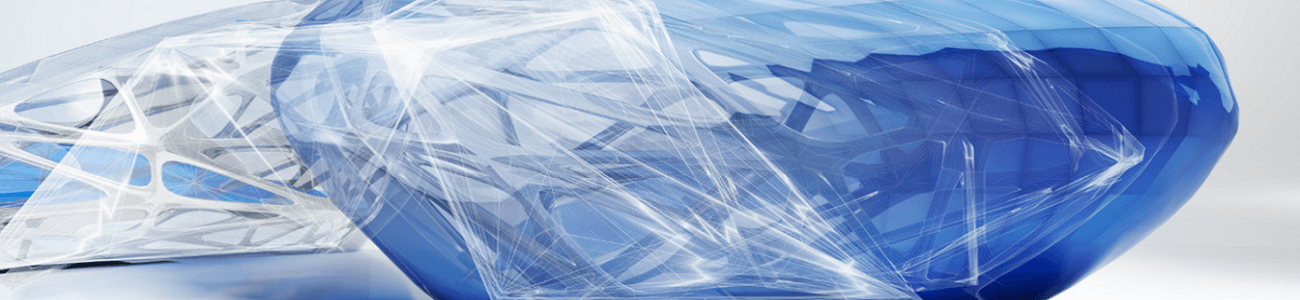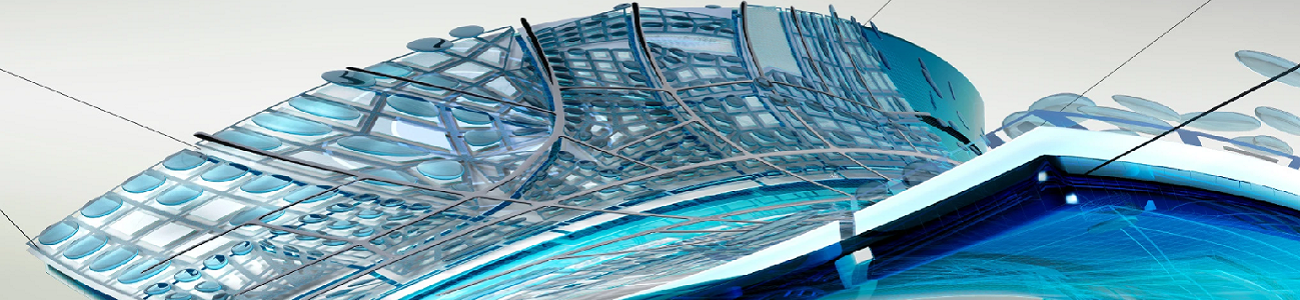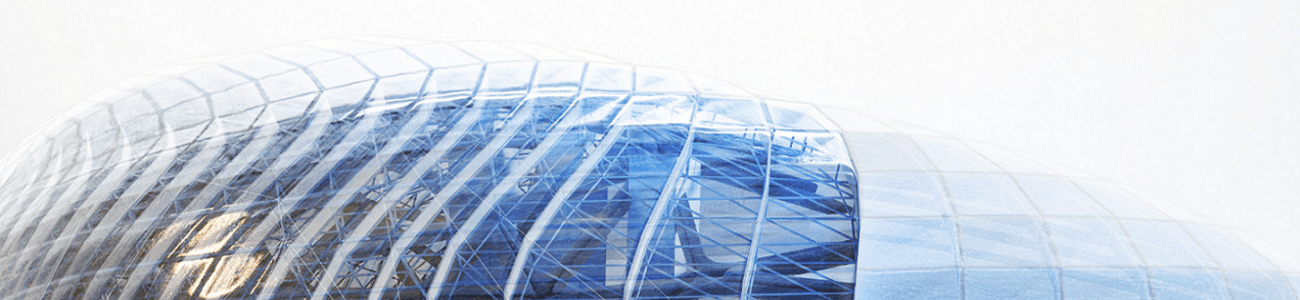Revit – Minimise Ribbon Bar
Did you know you can minimise the Ribbon bar in Revit? The Ribbon bar has 4 different settings, lets take a quick look. Settings Location The settings for minimising the Ribbon bar can be found after the last tab on the right: Clicking on the icon will cycle through the four options, alternatively you can …