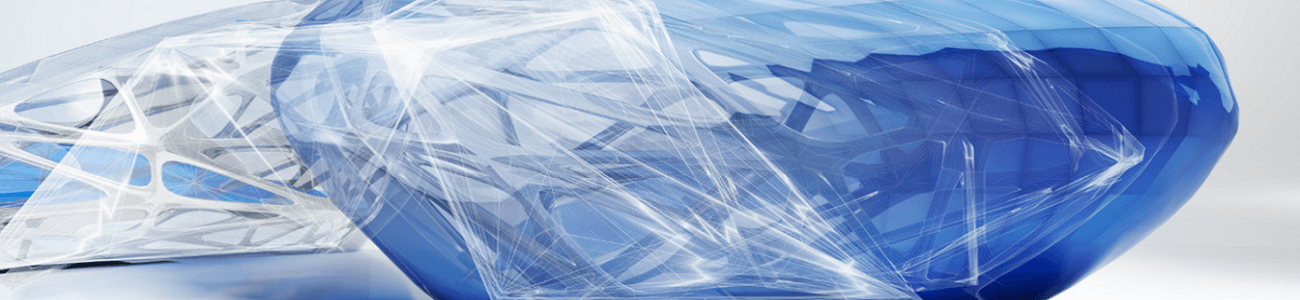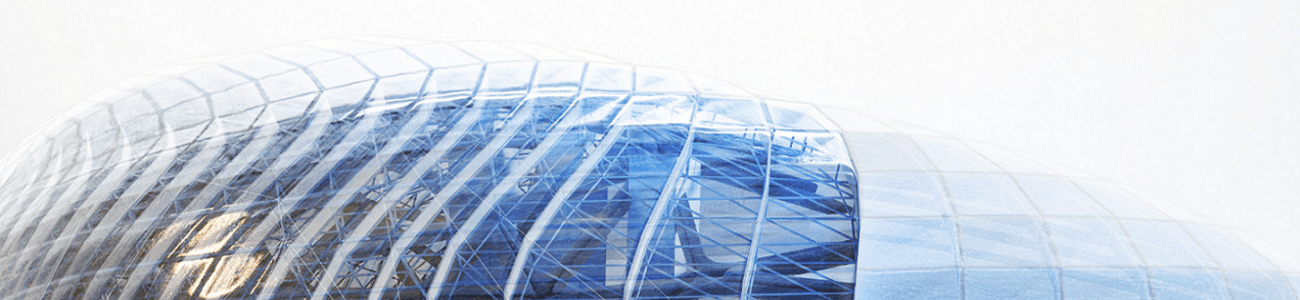5 Steps To Customising The Revit Project Browser
Did you know you can customise the Revit project browser? You can re-organise many aspects of it and also use filters to choose what you can see and what to hide. 5 Steps to Customising the Revit Project Browser Step 1: Right click inside the project browser and select “Browser Organisation…” Step 2: Choose what …