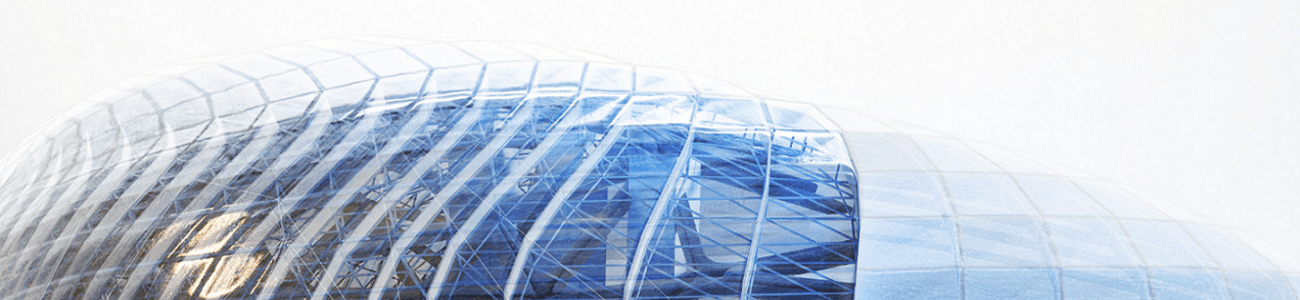Creating a Soldier Course in Revit
Creating a Soldier Course in Revit couldn’t be easier, following the below 5 steps I will show you how to do this quickly and easily. Revit has many ways in which you can achieve the same task, today I am going to show you how you can create a soldier course using the wall sweep …