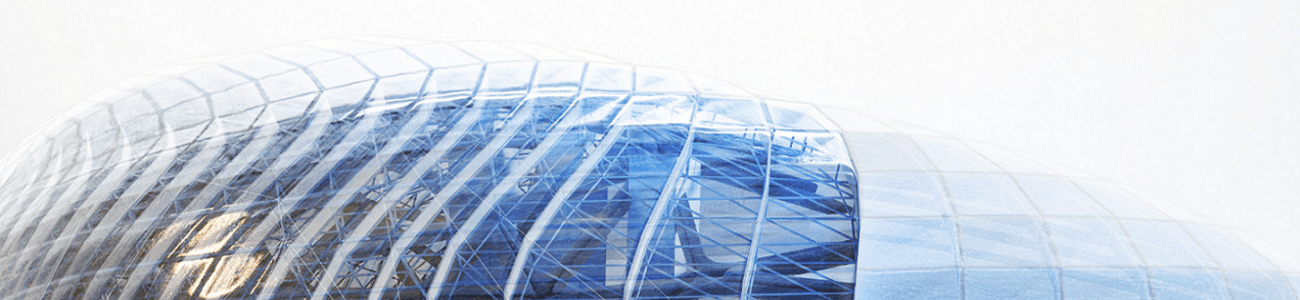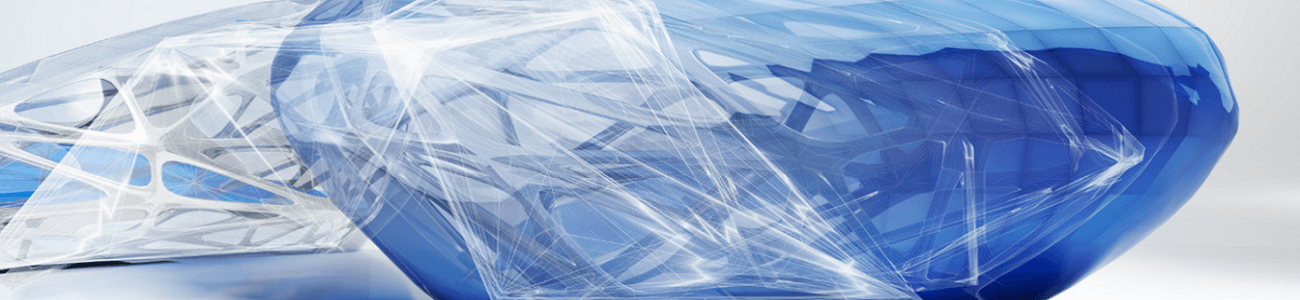AutoCAD – The Easy Way to Spell Check
Have you ever made a spelling mistake? Do you ever use text in AutoCAD? Wouldn’t it be great if there was an easy way to spellcheck your text in AutoCAD? Spellcheck Command AutoCAD has a spell checking function, not the most exciting function in AutoCAD but very powerful for those like myself who spell words …