The typical installation of Autodesk Civil 3D does not include the language content for your specific country. So before you start to use Civils 3D it is recommend you download your country kit. In each country kit it gives you all the pre-configured country specific content for country such as reports, templates and much more. The content does vary from country to country but it is to design standards for that location.
I am based in the UK so I will need to download the UKIE Country Kit. Here are a few options I can choose from:
- Option 1 – Google “Autodesk Civil 3D UKIE Country Kit”
- Option 2 – Open Support and Problem Solving | Autodesk Support and search for “Autodesk Civil 3D UKIE Country Kit”
Here is a link to the main Autodesk Knowledge Network page for Civil 3D Country Kit selection list for all countries.
Once you are on the Civil 3D Country Kit – UKIE. It is really simply to download and install.
- Firstly, download the msi file to your local machine and double-click to install. Once finished you should have a new desktop icon Civil 3D 2021 UKIE.
- Second, check out the release notes. Which will contain the latest information regarding the installation.
- Third, download the short Country Kit document.
Once installed you can remove the existing metric and imperial icons. So you always click on the correct UK and Ireland template.
If you wish to install the UKIE Country Kit when you download and install Civil 3D then when download it from your Autodesk Account. Select Civil 3D from the list and version. Under the Languages select British English (as shown in the below image).
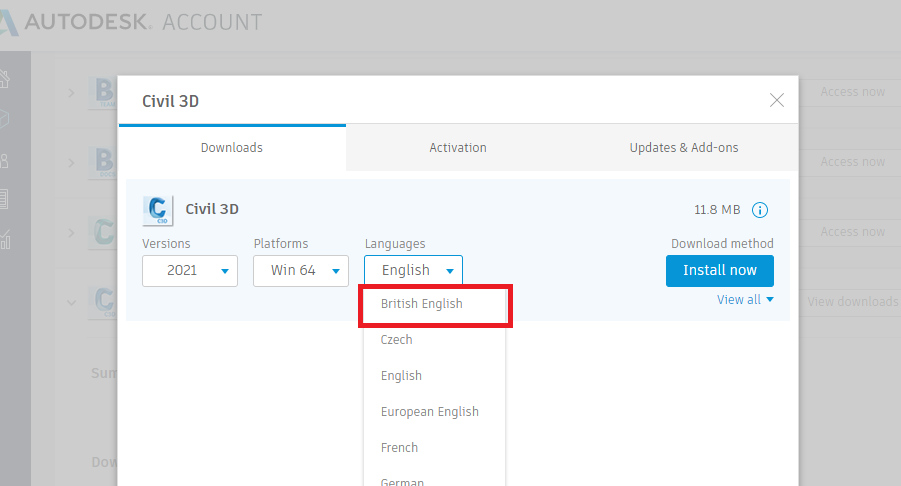
Note: On writing this post it is possible to download version 2012 to 2021. Autodesk remove access to earlier versions, change the links, or move the location where to download these files.
For more information on this blog post or if you have any other questions/requirements, please complete the below form:
Related Links
AutoCAD Civil 3D – Autodesk Platinum Partner | Man and Machine
Civil 3D Training Courses – Autodesk Authorised | Man and Machine