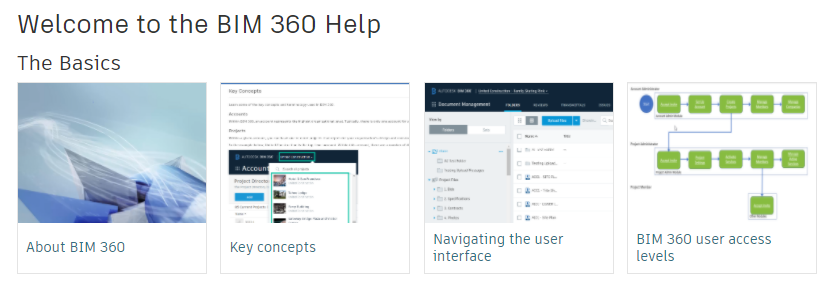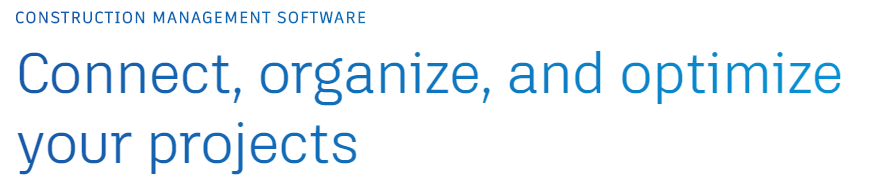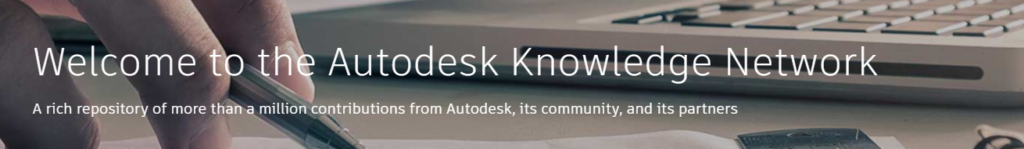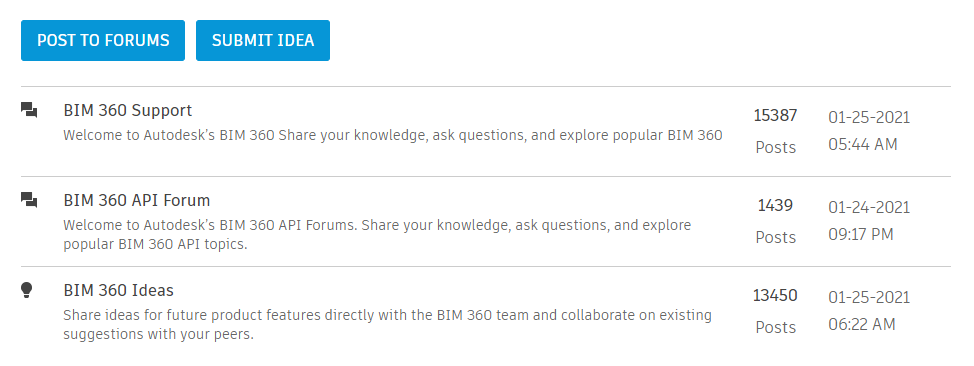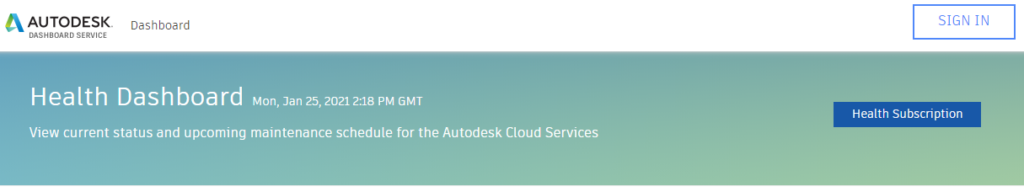Did you know Autodesk have a number of websites full of information, recourse to assist Autodesk BIM 360 and Autodesk Construction Cloud users?
Well, if you did not then you have come to right place because below is a list of all the sites you will need. So why not click on the links and hit the bookmark in your web browser.
Autodesk BIM 360 Help
A great place to start is the online BIM 360 help. This will give you access to all the information you may need to get started and support you whilst your working.
Autodesk BIM 360 Resource Centre
This is packed with interesting video content, ebooks, guides, articles, customer stories, on demand videos and webinars.
Autodesk BIM 360 Product Site
This site will help you explore the BIM 360 platform.
Autodesk Learn BIM 360
Autodesk have created some FREE short video’s to help you learn how to use BIM 360. I think it is important that you still undertake some formal training as these are very basic and do not cover all the requirements you need to use the application.
Autodesk Support (Knowledge Network and Forums)
Autodesk have a great online knowledge network which is full of information created by Autodesk product teams, technical staff and support teams. It also allows users to post useful content to help support other users.
Autodesk have a great forum where anyone who has an issue can share with thousands of other users. Help answer other users questions and problems across the globe. You can also submitted any ideas you may have to enhance the BIM 360 platform. This allows all other users see them and vote for the best solutions.
Autodesk Construction Cloud
Further information on Autodesk Construction Cloud solutions across the whole lifecycle of a project.
Autodesk Health Dashboard
Autodesk have an online health dashboard for all their web based products to help keep you the users up to date with the current status and if any up and coming maintenance is scheduled. I would strongly recommend subscribing so you get notifications.
Finally do not forget Man and Machine. Our experts here have many years of experience using the software and supporting clients at all levels. So if you are looking to purchase any of these solutions or any other Autodesk solutions or in need any support, training, or just need speak to someone to find out more. Please get in touch our contact details can be found on the contact us page.
For more information on this blog post or if you have any other questions/requirements, please complete the below form:
Related Links