Issue
If you are being asked to ensure that your models are compliant with Uniclass 2015 or need to produce COBie deliverables on your Revit projects then the Autodesk BIM Interoperability Pack may be able to help with useful tools for the production and verification of information within and from your model environment.
Detail
This guide gives you and overview of the tools available as a free download to aid on the production of elemental information to help you fulfil the requirements of a project Exchange Information Requirement document.
Firstly the tools are available either through your Autodesk Desktop App or from the BIM Interoperability tools website below. The access to the tools through the Desktop App is a relatively new addition and will be pushed through this interface from now on.
http://www.biminteroperabilitytools.com/
Once installed, within Revit you will be given access to the following toolbar under its own tab:
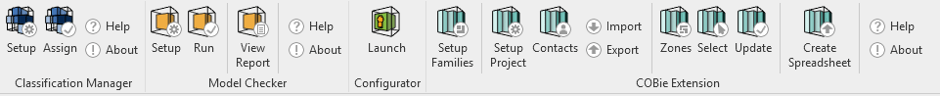
As these tools have a number of settings which affect the outputs this blog will not go in to a detailed description on how to use the tools but a brief introduction as to what each tool does and how it can be useful to your team in the production of specific output requirements.
- Classification Manager – Toolset to enable the assignment of classification formats to objects, spaces, roles and facilities in line with a national standard. Under the ISO 19650 UK Annex, there is a requirement that model data is classified under the Uniclass 2015 classification system. This tool has various classification databases including Uniclass 2015 to help you comply with this Digital Construction modelling requirement.
- Revit Model Checker – A ruleset database and compliance tool allowing you to run either a set of geometry or information data and standards checks on your project models and produce compliancy check reports for design review meetings. There are a set of pre-made rules against various data checks such as COBie compliance which are available prewritten however you can write your own checks using the Revit Configurator tool.
- Revit Configurator – A ruleset configuration tool that allows you to write your own model checking rules for Revit Model checker using a simple wizard-based interface.
- COBie Extension – A step by step dynamic interface tool to aid in the assignment of COBie parameters all the way through to the production of COBie datasheets. This tool contains both parameter assignment tools and export set up functions to allow you to produce a more concise COBie data sheet output only containing the managed assets required from the client Asset Information Requirements.
If used correctly these tools can help you to fulfil some of the more complex BIM deliverables which may be required by the appointing party team and allow your team to deliver more concise information that can be utilised for the operations phases of a building asset.
Should you require further guidance on these tools or want some formalised training around COBie Production, Man and Machine offer COBie and IFC Fundamentals Training which covers the use of these tools in more detail or alternatively you can speak to a member of our technical team for more information.
https://oldweb.manandmachine.co.uk/training/bim-management/
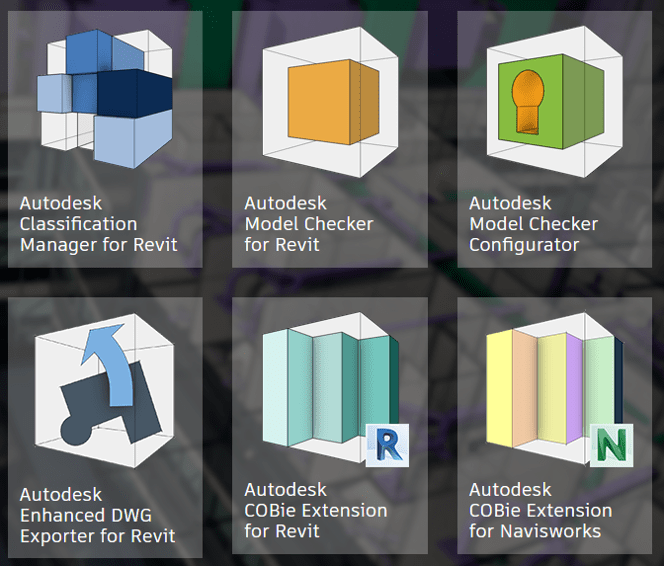
For more information on this blog post or if you have any other questions/requirements, please complete the below form: