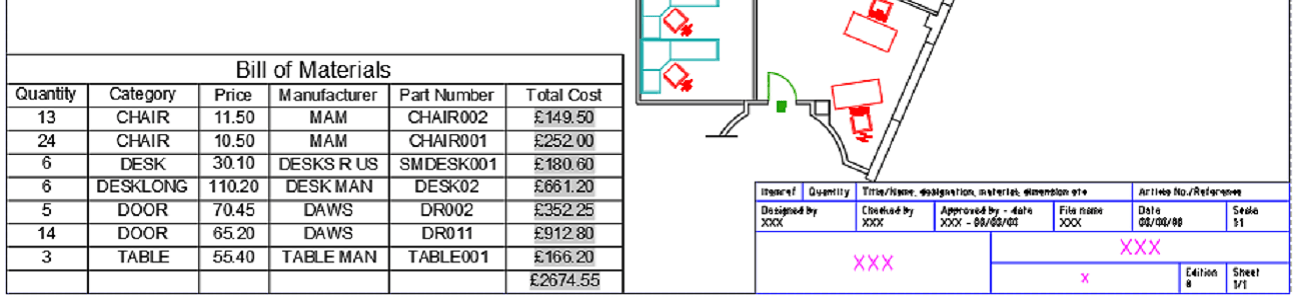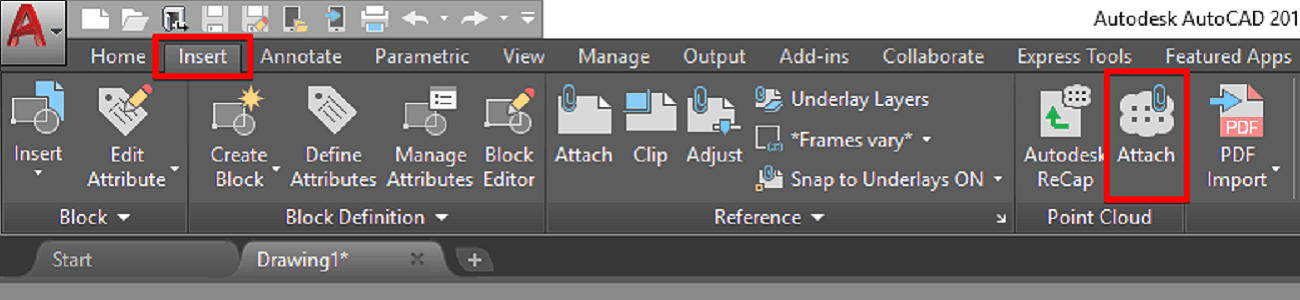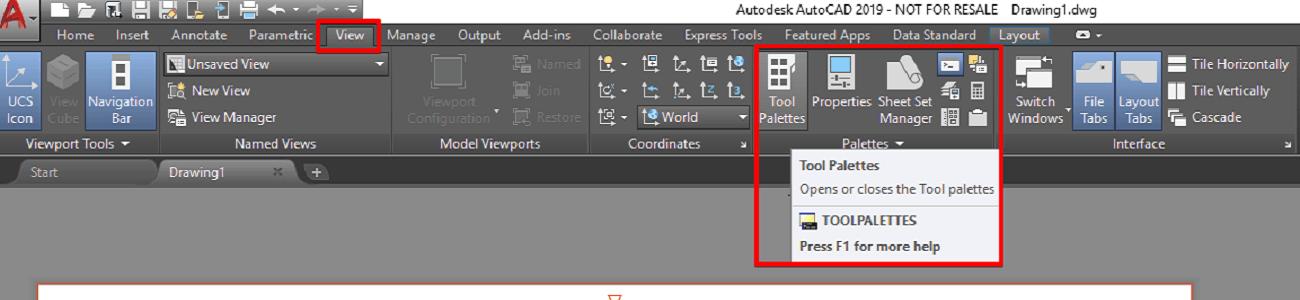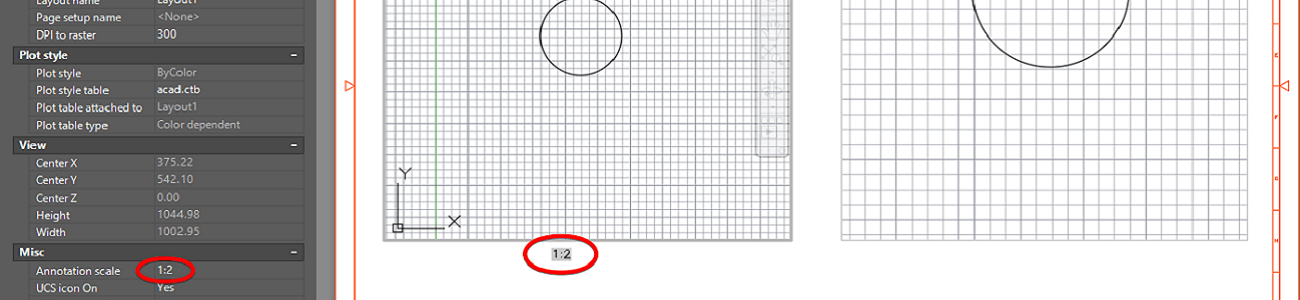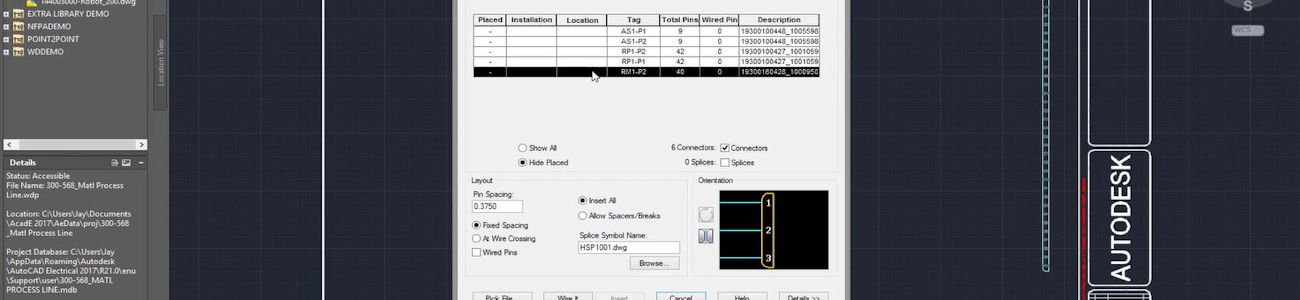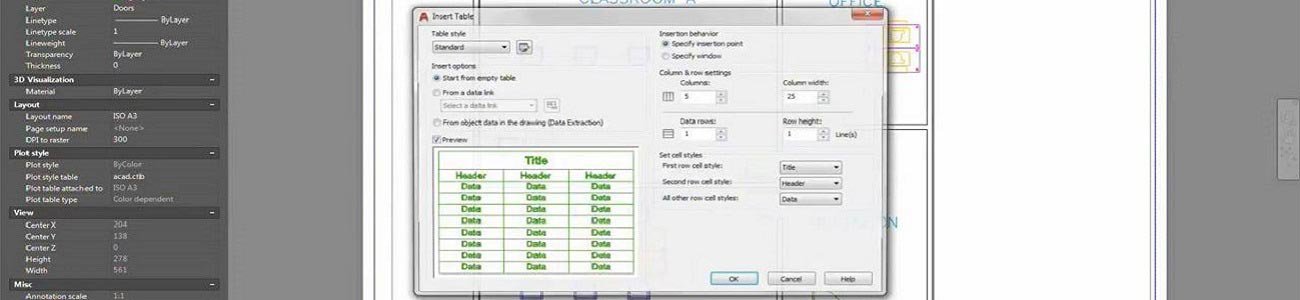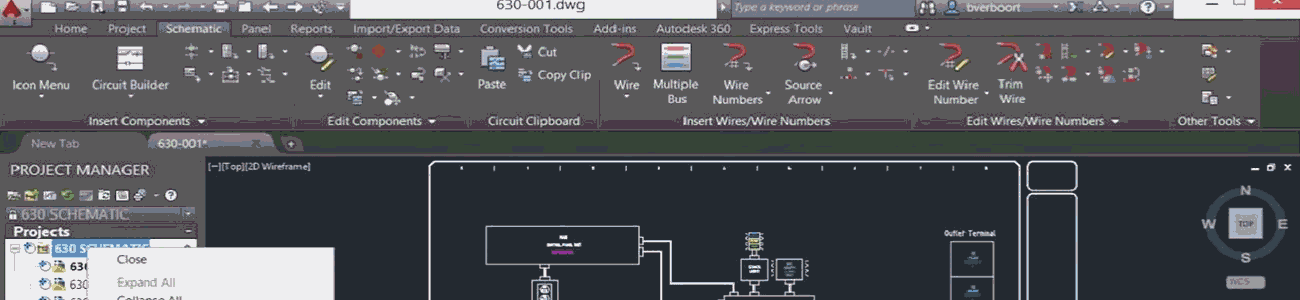How to Create a Bill of Material Report Using AutoCAD
Is it possible to create a Bill of Material report using AutoCAD? I have been asked this many times, it took a little ‘outside of the box’ thinking but the answer is yes, providing you have created blocks that contain the Bill of Material data within the attributes. Attributes consist of a Tag, Prompt and …