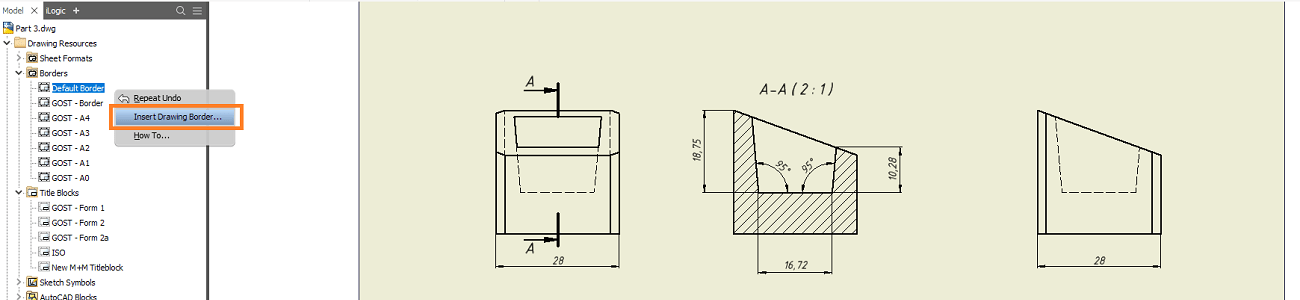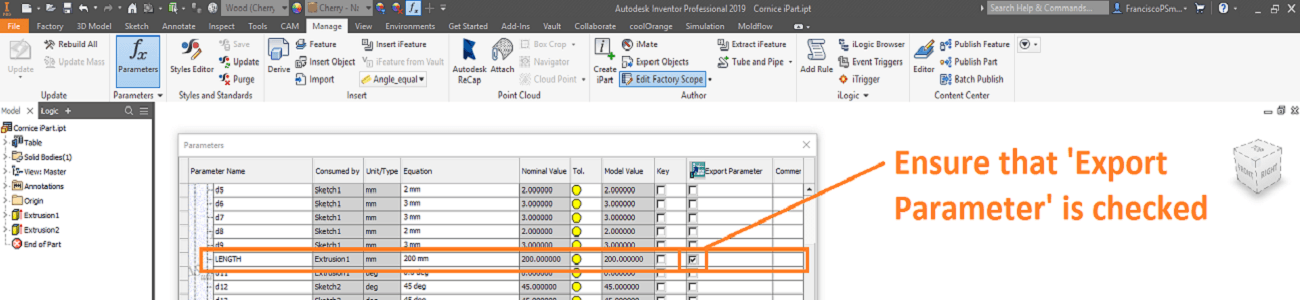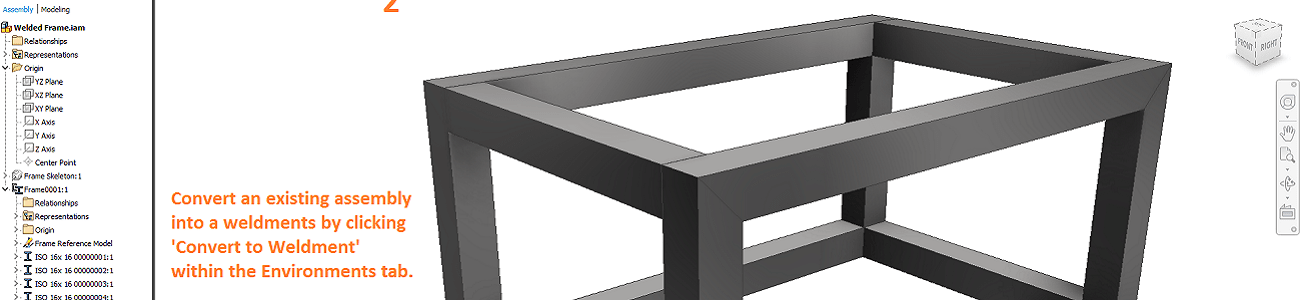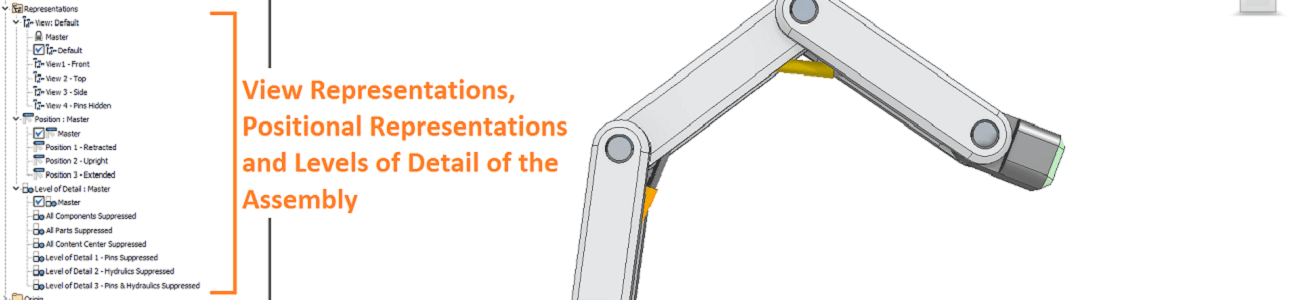The Contact Solver in Autodesk Inventor
Have you ever noticed how, for assemblies with moving parts, Inventor doesn’t seem to mind components running through each other? Wouldn’t it be better if the components hit each other and stopped, rather than behaving like eerie ghosts? If you’re interested in achieving exactly this, read on! Interference by Design Believe it or not, this …