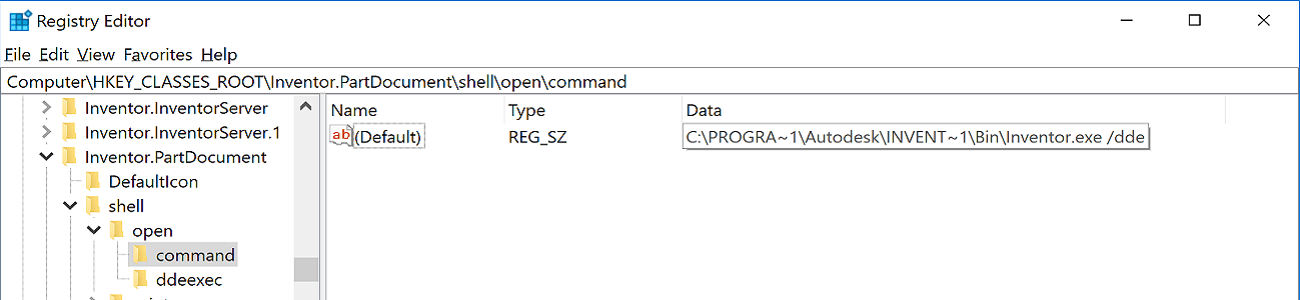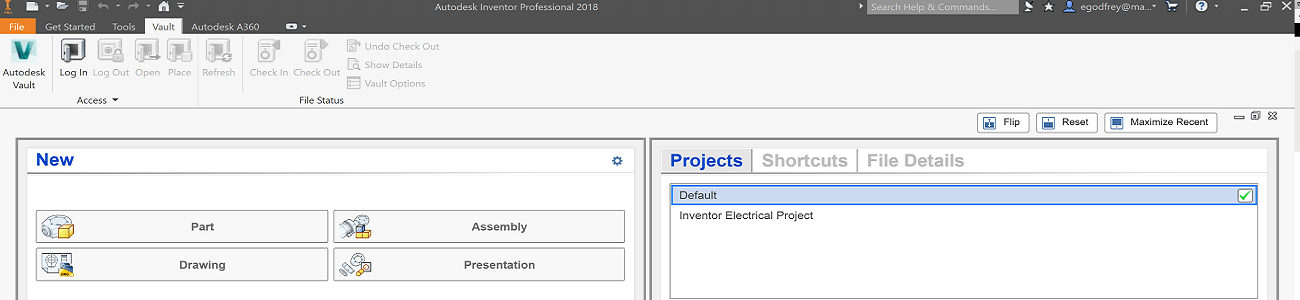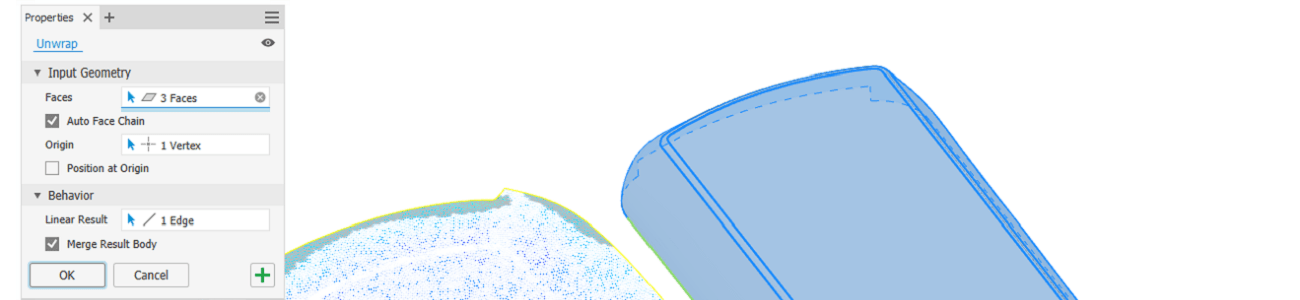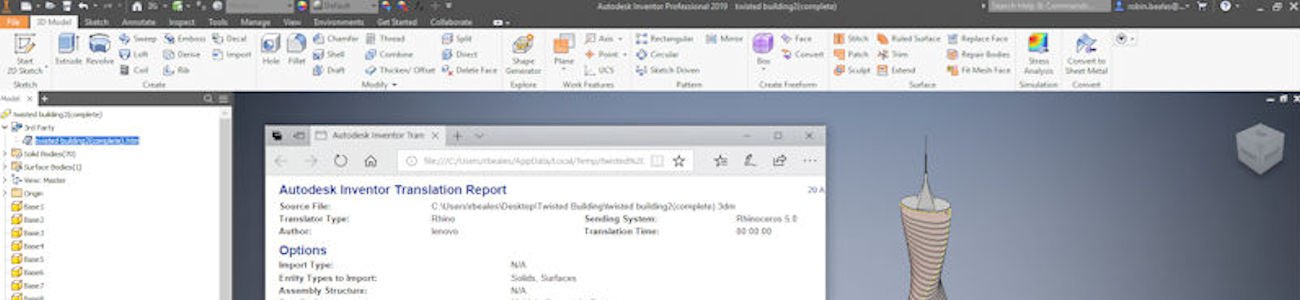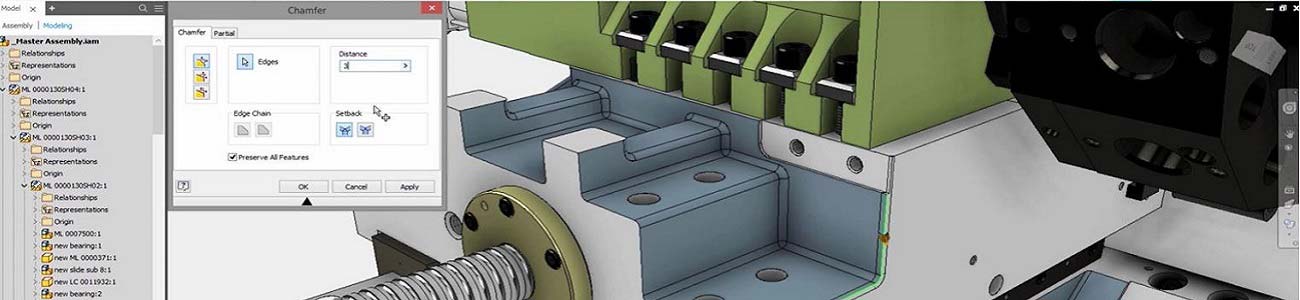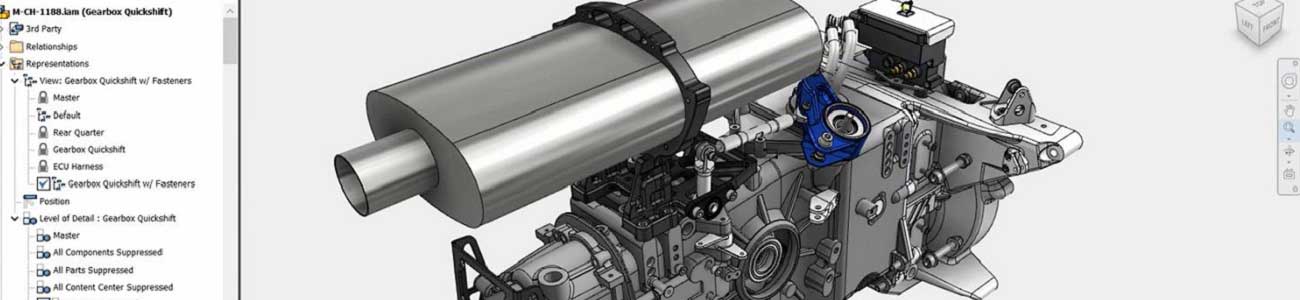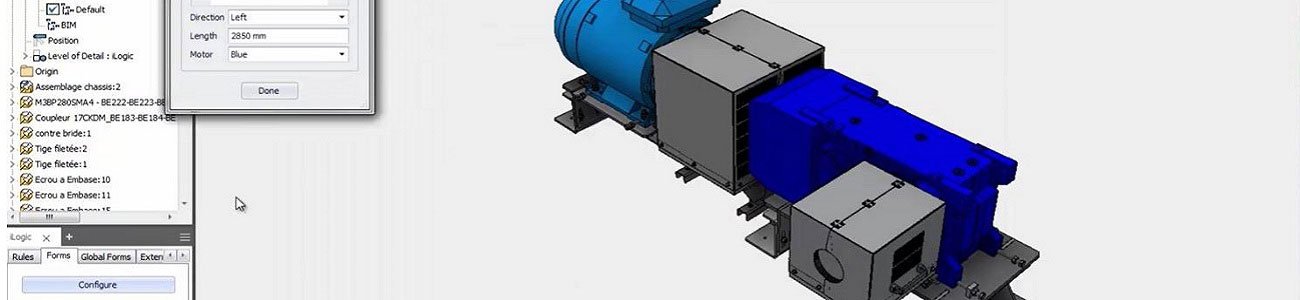A New Instance of Inventor Appears when Opening a New File
While running Inventor, you select a new file to open and a complete new instance of Inventor appears and runs. I have seen this problem occur a couple of times now, so I am writing to explain the solution and how to get around it. You will need to amend the Registry Keys to get …