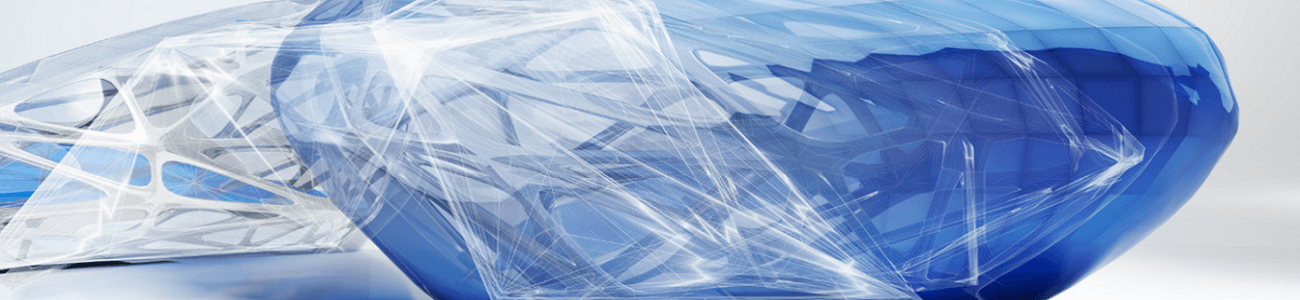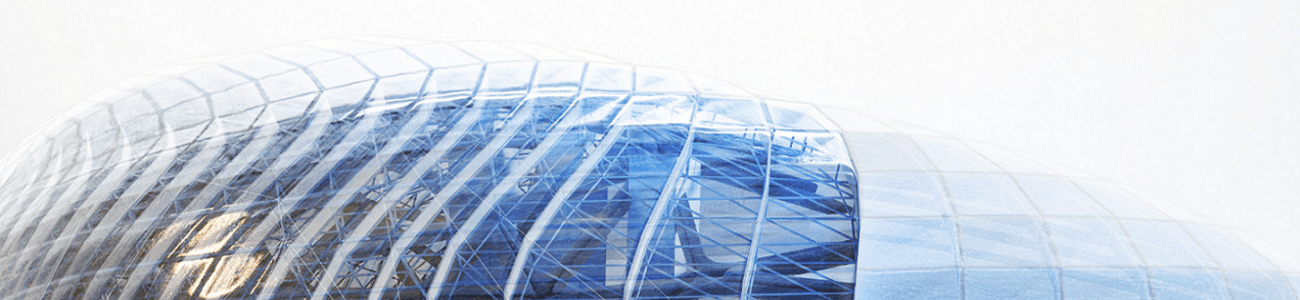Revit Section Box Tool
In Revit we can use section boxes to crop our 3D views to size, but did you know that Revit has an Automatic Section Box tool? Section Box Tool In Revit you can manually adjust a section box to get the desired view but by using the section box tool, Revit will automatically create a …