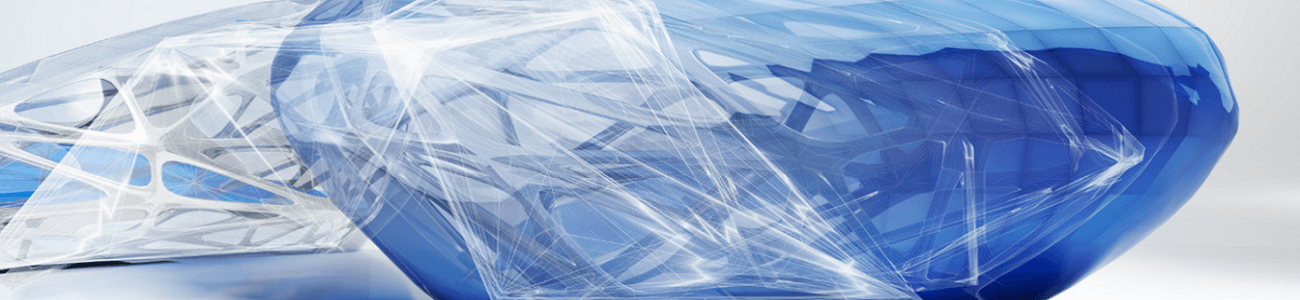Revit Model Checker – Model Auditing Reports
This short blog takes you through some of the steps to allow you to create model checking reports using one of the free tools available to all Revit users. This process could aid with model auditing and validation processes as part of your BIM Execution Plan, company standards or ISO 9001 quality management process. This …