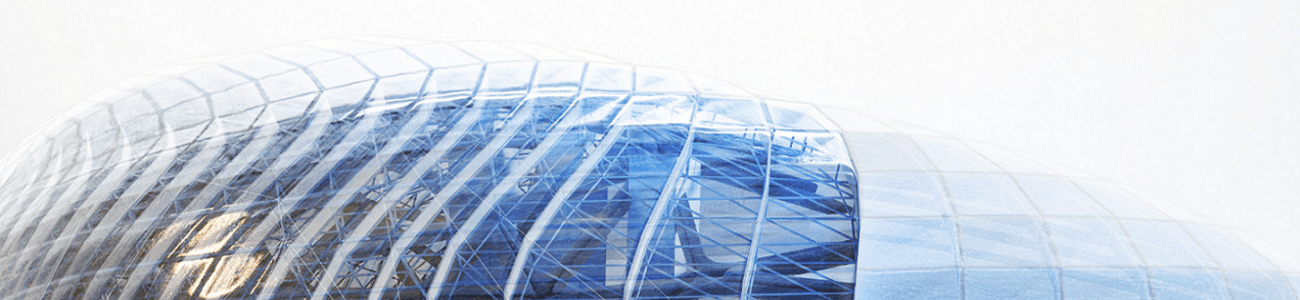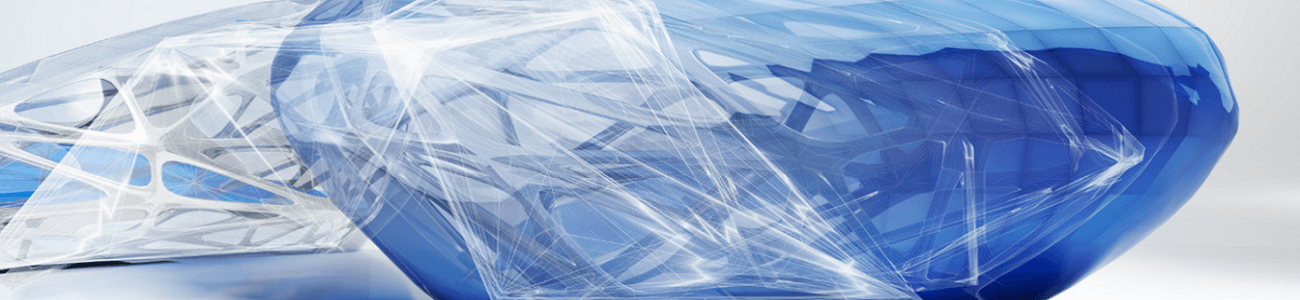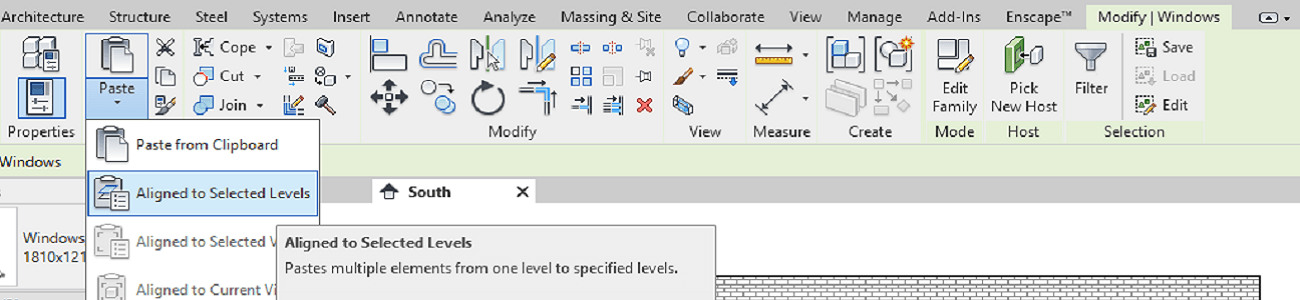Revit – Plan Regions, a window to the beyond
Have you ever been in Revit and wanted to see object in plan but they are at very different levels, My previous experience takes me to lintels over windows with differing sill height. But another example could be a roof with voids or a sloped roof. Either way what I need to do is create …