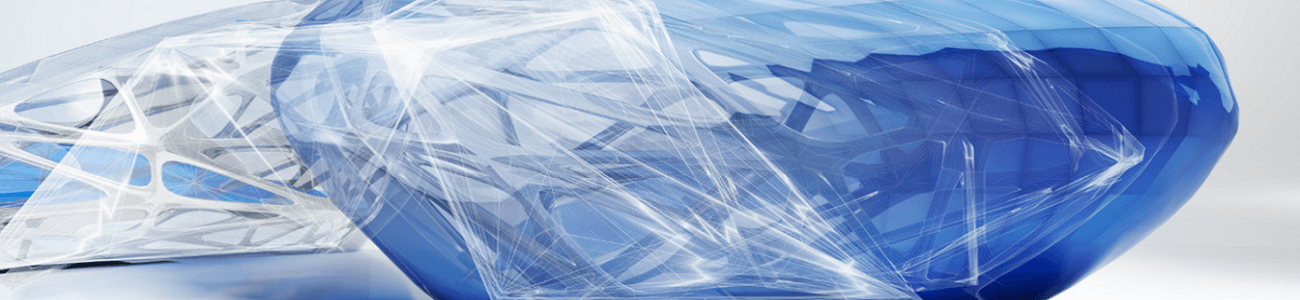Create and Use Custom Parameters in Revit
Inside of Revit, it is quick and easy to pull information from different elements within your model, especially using out of the box parameters that come in by default. Functionality such as scheduling, tagging, and other information based workflows can be extended to be even more productive if you link this to custom data that …