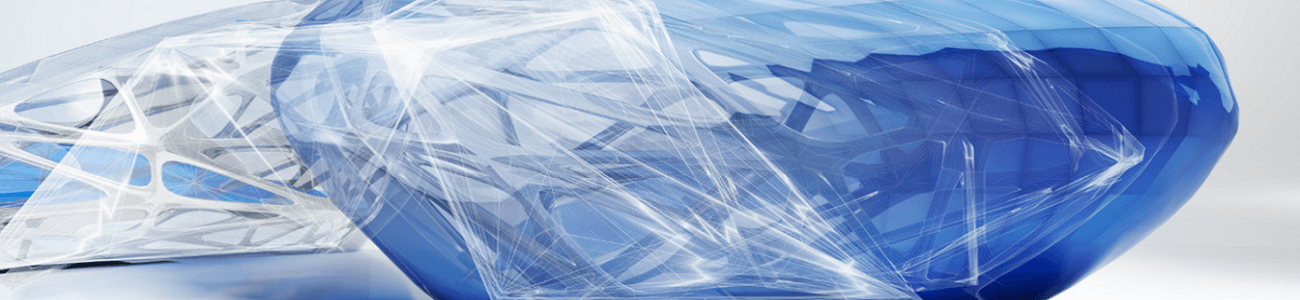Revit BIM Interoperability Tools – Spatial Data Tool
One of a couple of new tools which have been added to the BIM Interoperability Toolset, the new spatial data tool adds some new control over metadata and parameters being added to project areas and rooms to aid consistent delivery. This tool can be accessed through the BIM Interoperability Toolbar and is represented on the …