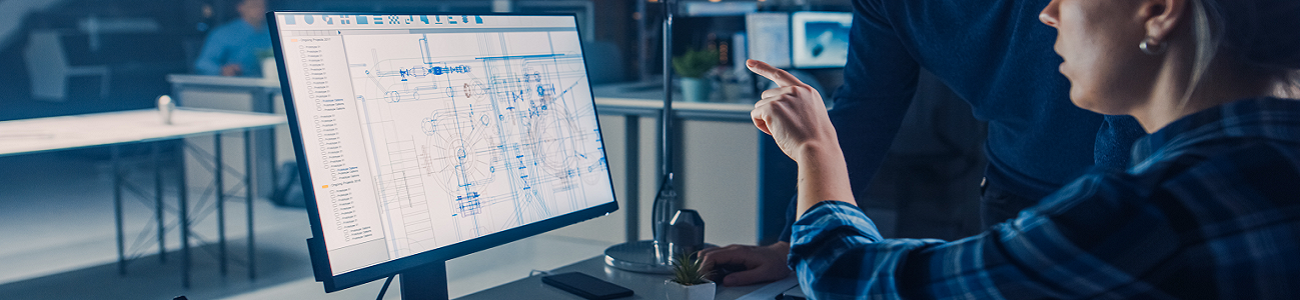Vault PLM Data Management System
In the realm of product lifecycle management (PLM) and design collaboration, Autodesk Vault has long been a trusted companion for engineers and designers. Its robust capabilities in data management, version control, and collaboration have empowered teams to streamline their workflows and bring innovative ideas to life efficiently. However, as technology evolves and the demands of …