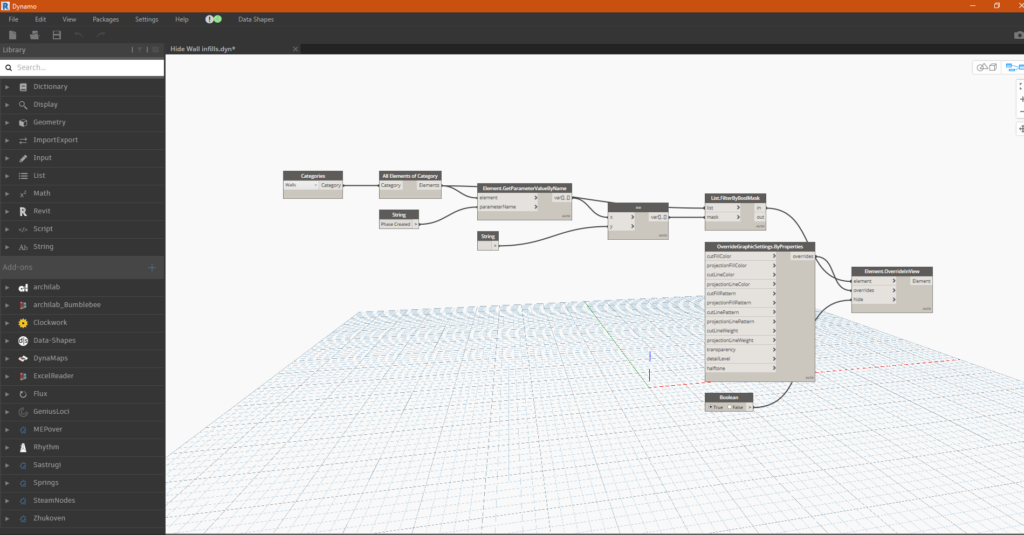
One small script, one giant leap for company efficiency
In this blog I want to talk about the opportunities of implementing and using dynamo within Revit. I am expecting anyone reading this to have heard about dynamo but perhaps not be using it.
If dynamo is something new to you then all I can say is, you are in for a treat. But you may want to have a look at About | The Dynamo Primer (dynamobim.org) to understand what Dynamo is first. To describe Dynamo in a nutshell, imagine you could take a mundane task and create a play button to do it all for you.
Some common examples of dynamo in use:
- Placing annotation automatically based on a parameter or situation
- Changing visual settings based on conditions or parameters
- Filling parameters based on conditions or parameters
- Excel to Revit or visa versa
- Checking a model for something undesirable
- Placing families automatically
- Virtually any Mundane task
Dynamo perceptions
The most common thing I hear when Dynamo comes up is that a Revit user has dabbled with it. They had a goal in mind but because they could not get it to work, they gave up. THIS IS LOST OPPORTUNITY! That user actively looked for efficiency gains which they could not realize and did whatever it was they were trying to do manually, wasting valuable time. In that situation if the Revit user had someone who could use dynamo and had development processes in place for company workflows, that user could have saved huge amounts of time across the company for others trying to do the same thing. The value is in the feedback from that user but the systems need to be in place to capture them and do something with that information.
“The efficiencies of dynamo are not realized by one user but by the team”
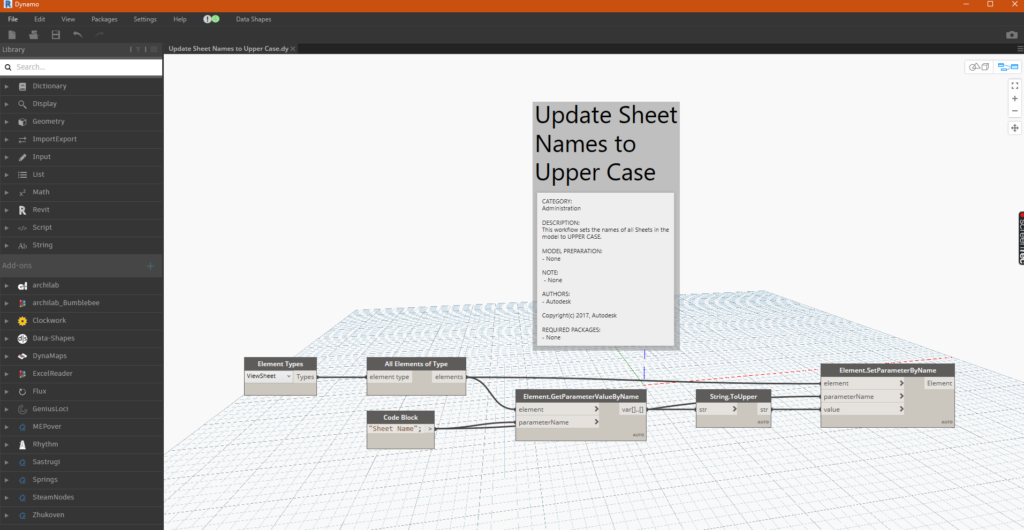
Not only does dynamo save time on workflows but it can reduce human error as well. An example might be that you need to place a symbol on something based on a parameter. If someone needs to go around the model and check for this manually, this is something that could get missed. Dynamo will not miss and can do it all automatically.
What tools do I have to implement Dynamo?
Dynamo is not something that everyone in a company needs to understand to be able to use. Dynamo player is an add in that now ships with Revit. This allows users to push the play button and initiate a script that has been created for them.
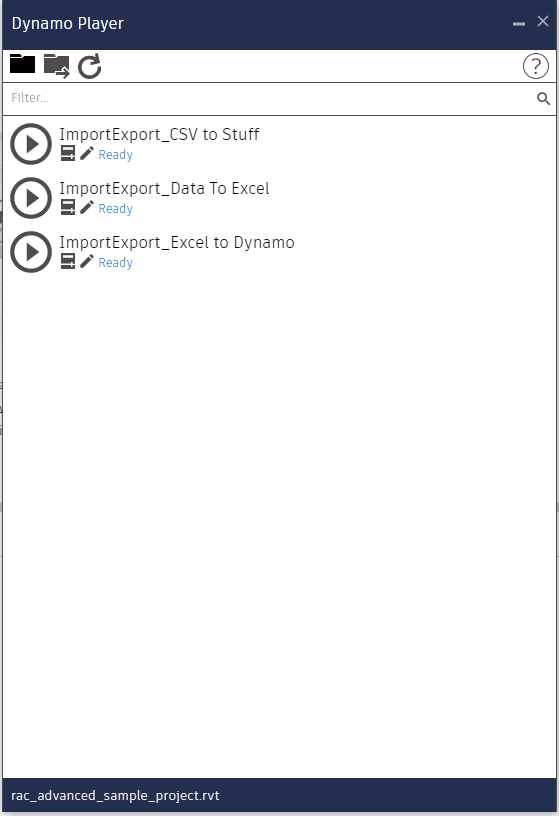
“Dynamo scripts are not for everybody to understand”
The challenge when implementing dynamo is finding the application within your company and having a user that can determine what will bear the fruits of efficiency. If this is something that either excites you then get in touch with Man and machine for a discussion about how we can help with implementing dynamo.
For more information on this blog post or if you have any other questions/requirements, please complete the below form:
Related Links