Fusion has a neat built in tool that allows you to export and send your design straight to your preferred 3D Printing Slicer. To access this feature click on File > 3D Print.
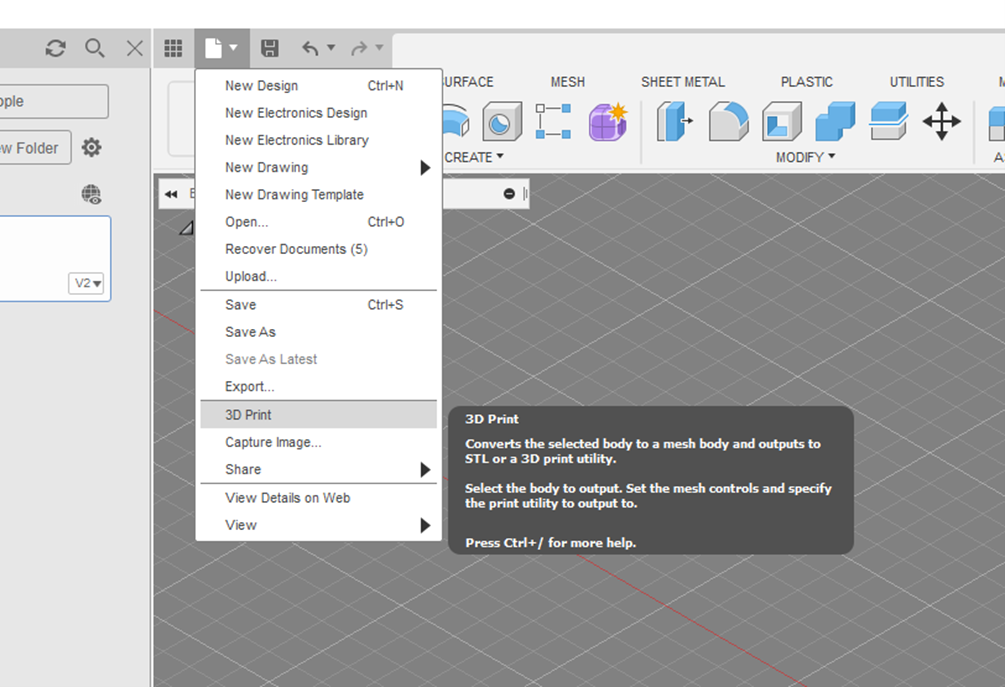
This will bring up a 3D Print Dialogue, where you can choose:
- Which format to export it to.
- The refinement quality that has 3 preset options, or the ability to customize the refinement to your preference.
- Which application you want the exported file to open up into. All you need to do is browse to the .exe file of the slicer, add it, and then select OK.
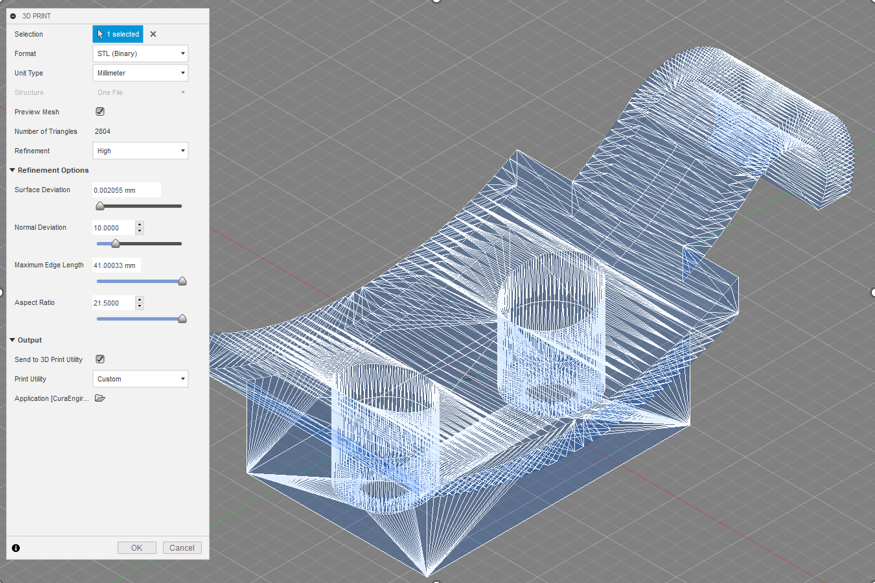
Fusion will then export the file to your chosen format, and open the file in your preferred slicer, where you can edit the setup and send to your 3D printer.
For more information on this blog post or if you have any other questions/requirements, please complete the below form: