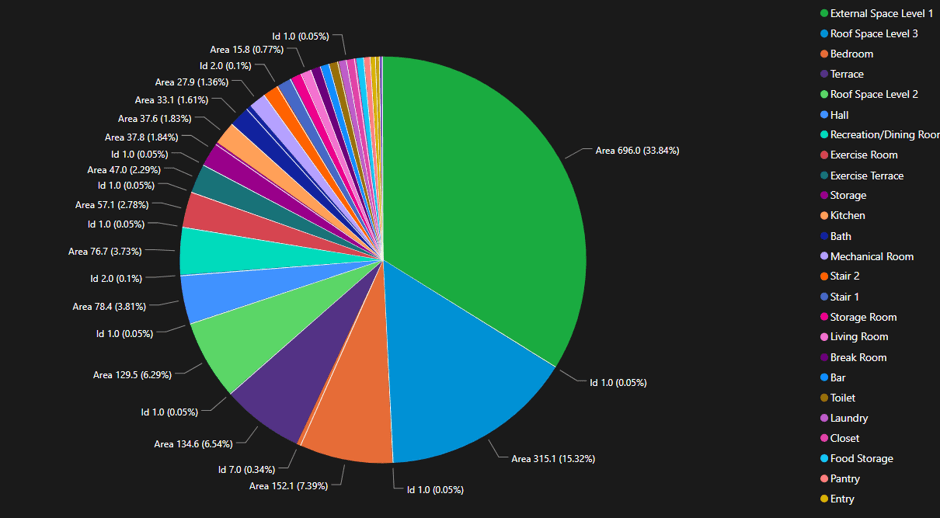
I am a very new user to Power BI but in recent months I’ve noticed that is has become something of a hot topic when talking about interrogating data visually within a construction or maintenance environment. Bim 360 Docs is also a hot topic at the moment and the two hot topics have come together to make a fire for want of a better description.
Bim 360 Docs has been improving its way of allowing managers to oversee projects with the addition of construction IQ, which will take all the issues created in a projects potentially 1000s and give feedback on where, what and who may be risk on a project.
Also available to help manage data is the ability to be able to upload and view Power BI workspaces, this can be done in both the HOME and INSIGHT areas within BIM 360 docs. The difference between the two areas is HOME is aimed at onboarding anybody to the project to allow them to understand basic things like location, perhaps whether on site but information that can be available to all. The INSIGHT area is designed for project managers who need to have an overview on issues and the project as a hole as it progresses. It has the capability to schedule reports of issues for archive and audit procedures.
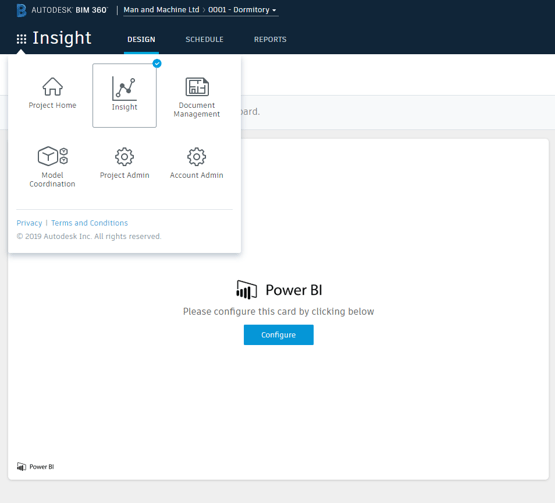
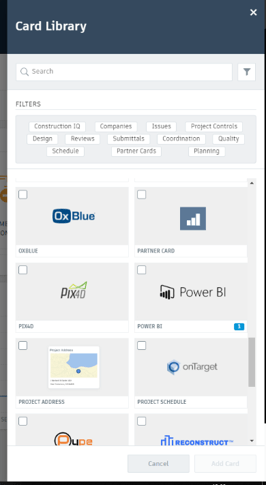
Both areas can be configured to include lots of different types of information, shown above is the card library on the right that includes Power BI.
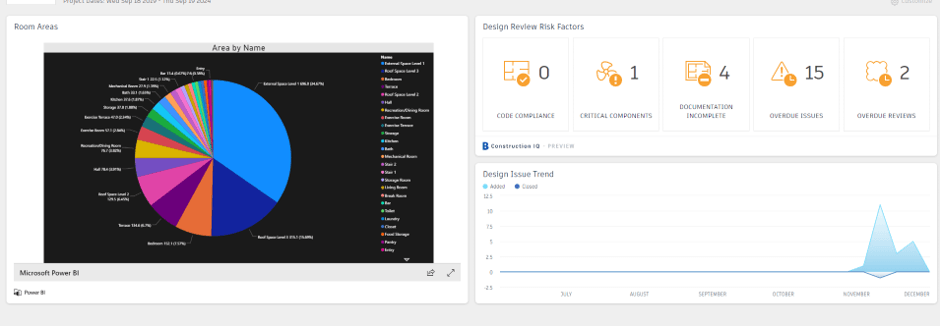
Once the card is placed a link is required to pull the information from the online version of Power BI. The information from this link is then live so if the workspace is updated then the Information shown in BIM 360 Docs will also update.
The information above has been pulled from a Revit database and shows Room Names against Area. Power BI is a very easy product to start using and makes visualizing data of any kind an easy task.
For more information on this blog post or if you have any other questions/requirements, please complete the below form:
Related Links