One of a couple of new tools which have been added to the BIM Interoperability Toolset, the new equipment data tool adds some new control over metadata and parameters being added to project objects or object libraries to aid consistent delivery.
This tool can be accessed through the BIM Interoperability Toolbar and is represented on the far left side of the bar with the blue and grey icons under the Equipment Data Tools.
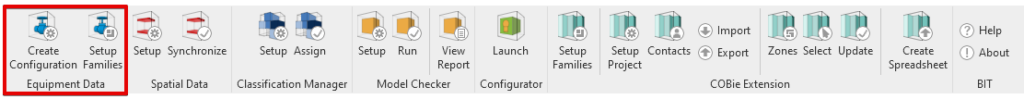
This tool can be used to embed both specific parameters and data associated to those parameters into object families or library objects from a Revit environment. This allows mass application of parameters into projects using the consistency gained from a well-populated shared parameters file allowing consistent data usage and object or category-based scheduling within an organisation.
Suggested data areas that could be considered and included are:
- Asset Type Naming Parameters to suit company or industry standards.
- Asset specific attributes to align with IFC, COBie, SFG20 or other requirements including default contents.
- Classification parameters to meet the needs of ISO19650 and Uniclass 2015
- Manufacturer’s data including asset models, serial numbers or contact details.
- Client specific requirements for maintainable assets to be included in model and documentation outputs.
- And many more.
This tool does not only allow you to setup an individual project but also allows for export settings to be reused on future projects. Providing control and standardised parameters on all useful families as well as being able to apply the same parameters consistently to newly made or imported families can save you a lot of time when administering family libraries.
Autodesk have their own videos available to explain the use of these tools which you can find below:
Autodesk BIM Interoperability Tools YouTube Page
Equipment Data Tool – Create Configuration
Equipment Data Tool – Setup Families Video
Should you require further details on Revit training on tools or processes inside the software to help with your organisations project delivery and model creation, then please contact the team at Man and Machine for further help.
For more information on this blog post or if you have any other questions/requirements, please complete the below form:
Related Links
Autodesk Revit – Autodesk Platinum Partner | Man and Machine
Revit Training Courses – BIM Modelling Skills | Man and Machine
Revit Architecture Training – Platinum Partner | Man and Machine
Autodesk AEC Collection – Platinum Partners | Man and Machine
BIM Manager and ISO19650 Training | Man and Machine